Microsoft PowerPoint
Videos in this Series
PowerPoint Online/365
Video Tutorials
Quick Tips
PowerPoint 2013/2016
Video Tutorials
-

Feel confident presenting
9.03 min -

Get creative with shapes
8.56 min -

Collaborate on a presentation
8.23 min -

Design your own presentation theme
10.05 min -

Use media to add life to your presentations
10.45 min -

Tell a story using pictures
9.14 min -

Add drama using transitions
6.49 min -

Captivate your audience with animations
9.49 min -

Create eye-catching presentations using SmartArt
6.56 min -

Make a great-looking org chart
3.58 min -

Present to an online audience
8.55 min
Quick Tips
-

How to add comments
1.06 min -

How to use Presenter View in PowerPoint 2013
1.04 min -

How to add music to your presentation
1.10 min -

How to navigate your slides in PowerPoint 2013
1.08 min -

How to add your logo to all slides?
1.08 min -

How to merge shapes in PowerPoint 2013?
8:56 -

How to animate a chart
57 sec -

How to use Crop to Shape in PowerPoint 2013?
54 sec -

How to apply transitions
1.04 min -

How to present using touch in PowerPoint 2013
1.24 min -

How to change theme colors
58 sec -

How to co-author a presentation in PowerPoint 2013
1.16 min -

How to use the Eyedropper in PowerPoint 2013
1.09 min -

How to save a theme
51 sec -

How to insert a YouTube video in PowerPoint 2013
52 sec -

How to trim a video in PowerPoint 2013
54 sec -
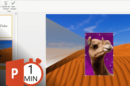
How to remove the background from an image
54 sec -

How to make a picture look old in PowerPoint 2013
56 sec -

How to use the alignment guides in PowerPoint 2013
52 sec -

Highlights of PowerPoint 2013
2.52 min -

An introduction to Office 2013
2.37 min
PowerPoint 2010
Video Tutorials
-

Add life to your presentations using video
6.35 min -

Captivate your audience with motion
6.34 + 8.08 min -

Quick ways to communicate organizational structures
3.07 + 5.44 min -

Create eye-catching presentations using graphics
5.34 min -

Reach a bigger audience through broadcasted presentations
5.14 min -

Streamline your presentations with a consistent corporate design
5.49 + 5.14 min -

Selling a story with pictures
5.20 min -

Feel confident presenting
5.58 min
Quick Tips
-

How to create an org chart in PowerPoint 2010?
1.09 min -

How to insert a YouTube video in a presentation in PowerPoint 2010
57 sec -

How to convert text to SmartArt in PowerPoint 2010
1.08 min -

How to conduct a presentation over the Internet in PowerPoint 2010
1.10 min -

How to use the Animation Painter in PowerPoint 2010
53 sec -

How to remove the background from an image in PowerPoint 2010
57 sec -

How to add animations to graphs in PowerPoint 2010
51 sec -
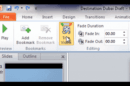
How to shorten a video in a presentation in PowerPoint 2010?
47 sec -

How to use your mouse as “laser pointer” in PowerPoint 2010
40 sec



