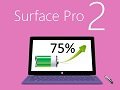How to effectively use a Site Mailbox in SharePoint 2013?
Imagine that you are planning an event with a number of colleagues. You need to keep track of proposals from vendors, create and send out invitations, prepare agendas, create presentations and so on and so forth. For a number of years, teams have been able to easily share information related to projects and initiatives using […] Read More