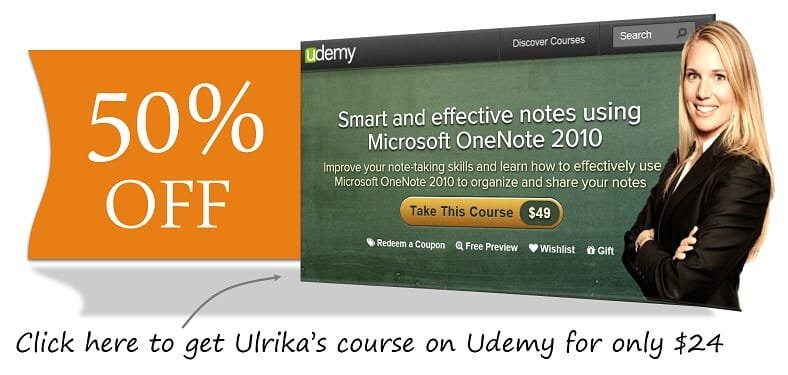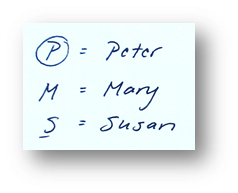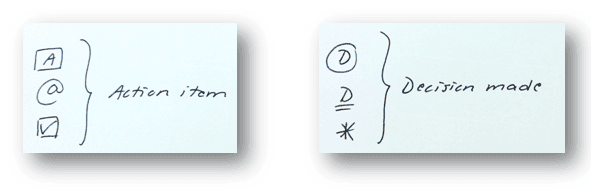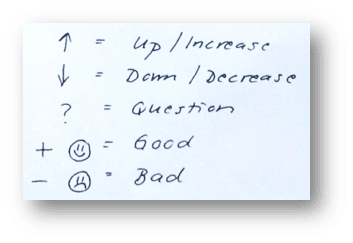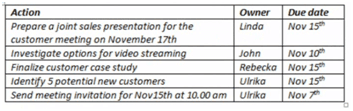How to take good meeting minutes?
Many employees within organizations complain about too many meetings. Not only do they feel they waste a lot of time in meetings, they also feel that most meetings are ineffective. In my blog post “Running Effective Meetings” I share some advice on how to run more effective meetings. In this article, I wanted to cover the topic of meeting minutes. Taking good meeting minutes, a written record of what is being covered during a meeting is a huge contributor to effective meetings.
1. Be prepared
In order to take meeting minutes, you need to be prepared. Make sure that you come to the meeting room in time and that you select a good seat where you can hear everyone and see the whiteboard (if there is one). Have your note-taking paper with you along with pens or pencils that you are comfortable writing with.
2. Take handwritten notes
For some this point is obvious, but I think it is important to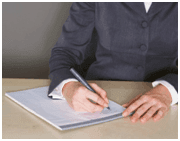 bring it up. I’ve been in too many meetings where people take meeting minutes by typing on their laptop. This is extremely irritating to everyone else. Not only is the sound of the clicking on the keyboard irritating, but having people stare into a screen, or worse, seeing someone read or respond to email is extremely frustrating. I think it’s ok if you take notes on your computer if you have a digital stylus as you do on a Tablet PC and you can write on the screen. If you want to know more about how to take effective meeting minutes using a Tablet PC you can watch the video “Take effective meeting minutes”.
bring it up. I’ve been in too many meetings where people take meeting minutes by typing on their laptop. This is extremely irritating to everyone else. Not only is the sound of the clicking on the keyboard irritating, but having people stare into a screen, or worse, seeing someone read or respond to email is extremely frustrating. I think it’s ok if you take notes on your computer if you have a digital stylus as you do on a Tablet PC and you can write on the screen. If you want to know more about how to take effective meeting minutes using a Tablet PC you can watch the video “Take effective meeting minutes”.
3. Structure your notes
Every meeting minute should have certain “logistical facts” about the meeting easily identifiable at the top. This includes the date, the name of the meeting, possibly the type of meeting and the meeting attendees (including attendees who were invited but unable to attend). A good recommendation is to use the agenda as an outline for your notes. There are a number of different formats and templates you can use to structure your notes. Some use the Cornell System, Bill Gates is rumored to divide a piece of paper into four squares, each square containing a certain type of information, others note down all the “to-do’s” at the bottom of the page, and so on. Personally, I write my notes sequentially, structured under the agenda topic headings.
4. Be selective
There is no way you can write down everything that is being said in the meeting, and even if you could, there is no point since the meeting minutes would be very ineffective. When you take meeting minutes it’s important that you listen for, and capture key points, such as:
- Topics covered (should be part of the agenda)
- Action items
- Decisions
- Items that you don’t have time for that need to be “parked” and followed up later
- Questions that need to be answered
- Key facts (though not if they are documented somewhere else)
Don’t waste time copying information that is available somewhere else. For instance, instead of copying what is being written on the whiteboard, use the camera on your mobile phone and take a picture of the whiteboard after the meeting. Or, if the information is being shared in a presentation, ask to have a copy of the presentation after the meeting.
5. Use symbols and abbreviations
In order to capture all the important information, you need to speed up your note taking by using symbols and abbreviations. You can use common abbreviations such as Jan for January, Q1 for Quarter 1, but you should also use symbols and abbreviations that you make up. Examples include:
- Capital letters for names
- Symbols for action items and decisions made
- Symbols for up, down, question, good and bad
Skip non-important words such as; “for, to, as” and leave out letters (commonly vowels) to shorten words. For example:
- mgmt – management
- sbsrb – subscriber
- ancmt – announcement
- pp – postpone
6. Type up your notes and share them
As soon as you can, while you still have your notes fresh in mind, type up your notes. When you do, you can re-organize the information, for instance, gather all the action items in one table, all the decisions made in a bullet list and so on.
When you have cleaned up your notes, send them by email to all attendees of the meeting (including those who were unable to attend). You might also want to upload them to a shared document library on your Intranet where everyone can access them at a later stage.
Taking notes makes you more productive
I’ve been in meetings where no one wants to take the meeting minutes. I don’t understand this attitude. If you invest time in attending a meeting, why not get the most of it? Even if I’m not the appointed minute taker, I always take notes for myself. It helps me remember the information that was shared, and it makes me more productive as a business professional. Not to mention the positive message it sends out to other people. So next time you are in a meeting, volunteer to take the meeting minutes and if someone else is already appointed, make sure to take notes to increase your own productivity!
(If you have difficulties reading this article, you can access the full article in pdf here)