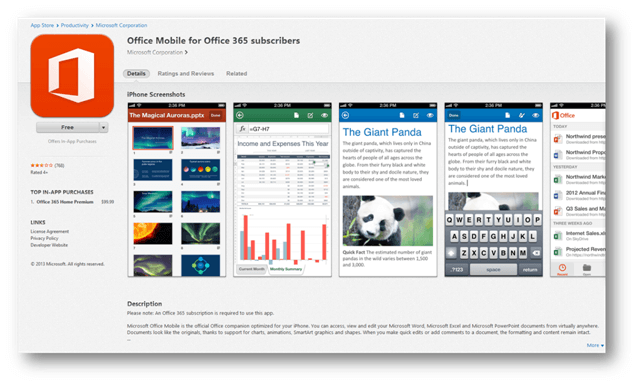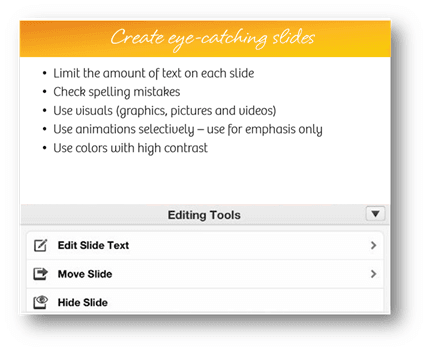What is Office Mobile for iPhone and how can I use it?
On June 14th, 2013, Microsoft announced the availability of Office Mobile for iPhone in the Apple App Store. This announcement was warmly welcomed by many Microsoft Office and iPhone enthusiasts, but a lot of people were also disappointed by the very limited usage rights of the application. In this week’s blog post I’ll give you an overview of what Office Mobile for iPhone is and how you can (and can’t) use it.
What is Office Mobile for iPhone?
Office Mobile for iPhone is an application developed by Microsoft that allows users to read and edit Microsoft Office documents from their iPhone. Previously, Office Mobile was only available on mobile phones with a Windows operating system, so with this new release Microsoft opens up mobile access to Microsoft Office to a larger group of people through a competing mobile platform. With the Office Mobile for iPhone app you can open up Word, Excel and PowerPoint documents, you can read them and make modifications to them and save the changes to your online SkyDrive account. For a more detailed walk-through of what you can do with the mobile iPhone version of Word, Excel and PowerPoint see the article Office Mobile for iPhone.
Who can use Office Mobile for iPhone?
Office Mobile for iPhone is freely available for download to iPhones via the Apple App Store. Even though the app is available as a free download, not everyone can use it. The Office Mobile for iPhone app is exclusively 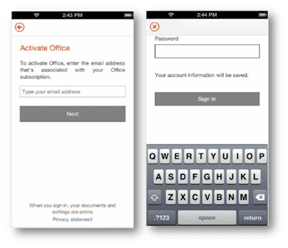 for people who have an Office 365 Home Premium or Office 365 ProPlus subscription. These are services provided by Microsoft where instead of purchasing the Microsoft Office desktop suite license (and related services), you “rent” or subscribe to it on a monthly or annual basis. If you are subscribing to one of these services you can use your Office 365 username and password to log into your Office Mobile app on your iPhone and access your documents on SkyDrive or SharePoint (which are part of the different Office 365 subscriptions).
for people who have an Office 365 Home Premium or Office 365 ProPlus subscription. These are services provided by Microsoft where instead of purchasing the Microsoft Office desktop suite license (and related services), you “rent” or subscribe to it on a monthly or annual basis. If you are subscribing to one of these services you can use your Office 365 username and password to log into your Office Mobile app on your iPhone and access your documents on SkyDrive or SharePoint (which are part of the different Office 365 subscriptions).
Benefits of Office Mobile for iPhone
Even though there are many different alternatives to productivity tools available today, most business professionals use Microsoft Office to get their work done. Whether you are editing a proposal in Word or updating a sales presentation in PowerPoint, being able to access your documents when you are away from your computer is a huge benefit. Office Mobile for iPhone is designed and developed with the iPhone in mind, so it optimizes the viewing experience for the small screen and it optimizes the writing and editing capabilities for the iPhone touchscreen. You probably won’t write an entire proposal on your iPhone or create a new yearly budget, but being able to read documents and make modifications is a huge benefit that many business professionals will value greatly.
Limitations of Office Mobile for iPhone
Based on the feedback and comments on the Office Blog and the Apple App Store, it’s apparent that users are very excited about this new application. When the announcement was made, the Office Mobile for iPhone app was only available in the US market. However, according to Microsoft, following the initial US launch, the app should be available in 29 languages in 135 markets so if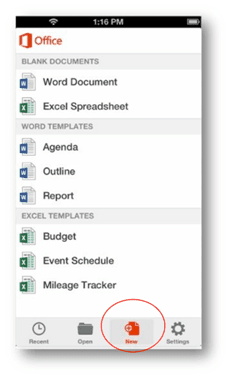 it’s not available yet it will probably come.
it’s not available yet it will probably come.
In addition to excitement about the app, you can also see from the comments that many users are disappointed because of the many limitations. One of the most apparent limitations is that Office Mobile for iPhone is restricted only to Office 365 Home and ProPlus subscribers. A lot of people who don’t have the subscription say they would gladly pay for this app. Currently, there is no such option, and Microsoft has not revealed whether or not they are planning to release such a version.
Another limitation of the app is that there is no option to create new PowerPoint presentations. You can view and edit presentations that you have already created on another device, but the option to create a PowerPoint file from scratch is not there (you can, however, create new Word and Excel files).
Office Mobile for iPhone does not include Outlook. Outlook Mobile is exclusively available on mobile phones running Windows. You can still access your Microsoft Exchange email using the built-in email client on the iPhone, but many users were hoping that Outlook would be included in Office Mobile for iPhone.
Most apps that are available for the iPhone are also available for iPads. Even though Office Mobile for iPhone might work on certain iPad versions, it is not recommended by Microsoft, instead, they point users to Office Web Apps to read and edit Microsoft Office documents.
A step in the right direction
Even though the Office Mobile for iPhone app is not perfect, I think it’s a great step in the right direction. Microsoft Office, with over 500 million users worldwide is an extremely important asset to Microsoft. But with a huge market share also comes responsibility. Microsoft has taken many steps to make Microsoft Office more interoperable and accessible, this includes (among other things) changing from proprietary binary file formats to standardized XML file formats and launching Office Web Apps, which makes Microsoft Office available to end users free of charge through the web with a Windows Live account.
Of course, Microsoft would prefer all users to have Windows on their mobiles, tablets and computers, but that’s just not a reality, there are so many other players out there, so in order to succeed I believe Microsoft will have to make Office accessible and available to users of a number of different platforms. I’m hoping this is just the first announcements of many more to come related to making Microsoft Office available for the masses.
(If you have difficulties reading this article, you can access the full article in pdf here)