A new flexible way to get Microsoft Office 2013
Last week I got a call from a friend who needed help buying Microsoft Office for his new PC. “There are so many options to choose from – what is the difference between the one that costs $399.95 and the one that only costs $99.95?” he asked. It’s always been a bit tricky to navigate the Microsoft Office suite jungle, and now, that Microsoft gives you the opportunity to “rent” Microsoft Office instead of purchasing the full license; you have even more options to choose from. In this article, I’ll give you a better overview of the differences.
A new offering enables you to “rent” Microsoft Office
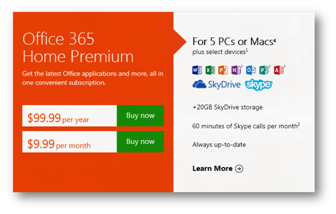
On January 29th, Microsoft announced the availability of Microsoft Office 365 Home Premium. This is a new packaging of the well-known productivity suite which lets you subscribe to the application and pay to use it for as long as you want it. You can select a monthly subscription for $9.99 or a yearly subscription for $99.99 (the cost can vary slightly from country to country). When you come to the end of your subscription cycle you will be asked to renew your subscription, if you don’t, Microsoft Office will become “read-only” meaning that you can use it to view your documents, but it can’t be used to edit them.
With this new offering available you need to ask yourself whether you want to rent Microsoft Office and pay for it on a monthly or annual basis, or if you want to pay the whole amount up front it and install it on your computer and have it there until your computer crashes.
If you decide to rent this is what you can do
In addition to just installing Microsoft Office on your computer, the subscription option, Microsoft Office 365 Home Premium, comes with a number of additional benefits that enables you to:
Install Office on up to 5 devices – If you subscribe to Microsoft Office 365 Home Premium you can install Microsoft Office on up to 5 devices. Perhaps you have a stationary computer in the study, a laptop and a Windows tablet device. Go right ahead and install Microsoft Office 2013 on all of these. The applications that you get with Microsoft Office 365 Home Premium are Word 2013, Excel 2013, PowerPoint 2013, Outlook 2013, OneNote 2013, Publisher 2013 and Access 2013. If you have Macs, you can include them in the 5 devices. In that case, you download and install Microsoft Office for Mac 2011 which includes Word 2011, Excel 2011, Outlook 2011 and PowerPoint 2011 (unfortunately there’s no version for the iPad at this time). You can choose to install Microsoft Office in a number of different languages.
Temporarily install Microsoft Office on any PC when you need it – In addition to being able to install Microsoft Office on up to 5 devices, included in the subscription you get something called “Office on Demand”. This enables you to run Word 2013, Excel 2013, PowerPoint 2013, Access 2013 or Publisher 2013 temporarily on any computer (whether you own it or not). For this to work the computer must be running Windows 7 or Windows 8. When you are done and sign out, the application disappears.
Call telephones for free using Skype – As you might know Microsoft acquired Skype back in 2011. With the Microsoft Office 365 Home Premium subscription you get 60 free Skype minutes every month. You can use these minutes to call national or international telephone calls from your computer using Skype to over 40 countries. The quality of the call will depend on your Internet bandwidth, but usually, it works really well.
Store more files on SkyDrive – Anyone who wants to save files online using Microsoft’s cloud service offering SkyDrive will get 7 Gb storage free of charge. Using SkyDrive you can also use the web versions of Excel, PowerPoint, Word and OneNote, the so-called Office Web Apps. If you subscribe to Microsoft Office 365 Home Premium you get additional 20 Gb of storage, totaling 27 Gb. (For more information about SkyDrive refer to these articles: What is Microsoft SkyDrive and how can I benefit?, Welcome improvements to Microsoft SkyDrive)
Stay up to date using the latest version – When you opt for the subscription version of Microsoft Office you never have to worry about purchasing an upgrade to the latest release. You will always have the right to use the latest version of Microsoft. Up until now, Microsoft has released a new version of Microsoft Office approximately every third year, but with these new types of distribution methods available for software, my guess is that those cycles will be shortened moving forward.
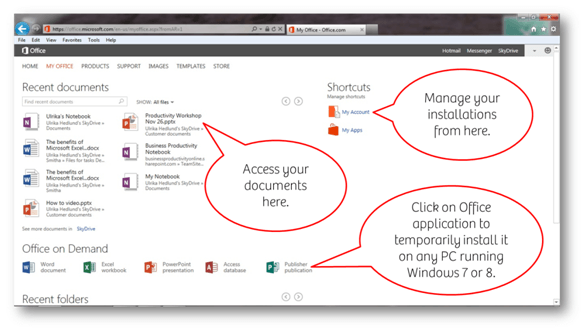
To access your Microsoft Office account you just log in to http://office.microsoft.com. From here you can see how many installations you have left, you can access your documents and you can access “Office on Demand”.
The questions you need to ask yourself
In order to decide which option is the best one for you, there are a number of questions you need to ask yourself:
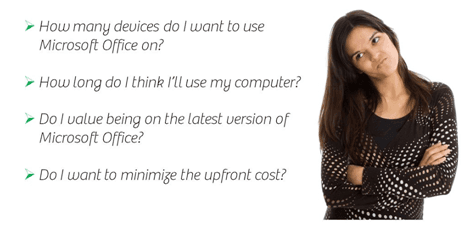
Purchasing Microsoft Office the traditional way
If you only want to install Microsoft Office on a single PC that you plan to keep for at least 2-3 years and you don’t necessarily feel the need to upgrade when Microsoft releases the next version of Office, then the traditional model where you purchase the rights to use Microsoft Office on your PC during its’ entire lifetime is the best option. It will be a more cost-effective option for you.
In this case, there are three different options to choose from depending on which applications you want to use. The version that includes the full set of applications is Office Professional 2013, if you don’t need Publisher and Access you should go for Office Home & Business 2013 and if you don’t need Outlook you can buy Office Home & Student 2013.
The subscription model is more appealing for home and for business
However, I doubt that the traditional licensing model will be the option of choice for the majority. In today’s fast-moving world, where many of us upgrade computers frequently, we use a wide range of different devices and we value flexibility and choice, the new subscription model will be a much better option.
It’s important to note that Microsoft Office 365 Home Premium is only intended for non-commercial use. That is, it’s not to be used for business. If you want to get Microsoft Office 2013 on a subscription basis for your business, you should go for Office 365 for business which is available for small and mid-sized businesses as well as enterprises. The business version of Microsoft Office 365 will be released globally with the updated functionality on February 27th, 2013.
The right strategy for Microsoft
For many years Microsoft has been seen as the big software giant that “locks people in”. I think this new licensing model is exactly what Microsoft needs to stay modern and to stay sharp. If customers can stop paying for a service the moment they are not satisfied and select a competing service, Microsoft will have to work hard to keep us, their customers happy.
(If you have difficulties reading this article, you can access the full article in pdf here)


