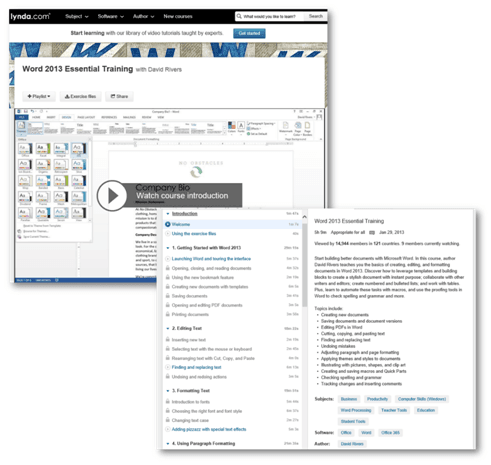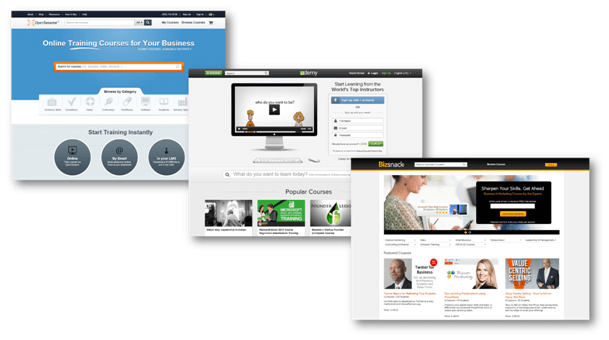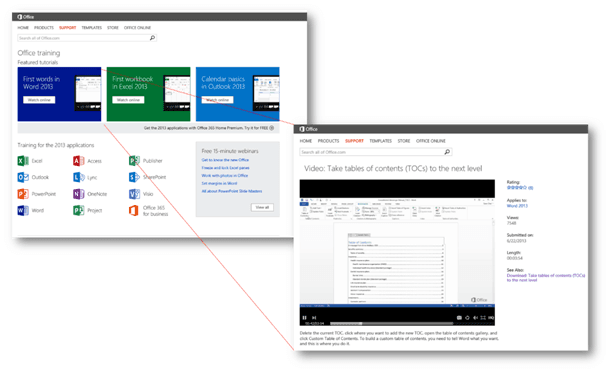5 Ways to train employees on Microsoft Office
Employees in most organizations are expected to know how to analyze data in Excel, create a presentation in PowerPoint and write a report in Word. Even though Microsoft Office is used by business professionals for numerous hours a day, very few employees have actually been trained on how to use Microsoft Office. Here lies an enormous potential for organizations to increase employee productivity enabling employees to save time and produce higher quality work. The question is how do you train employees on something they have been using for years (albeit earlier versions) and that everyone uses differently? How do organizations planning to roll out the latest version of Microsoft Office, Microsoft Office 2013, go about training their employees? There are a number of options available for organizations today, some traditional and others, that have emerged recently fueled by requirements from today’s YouTube savvy, impatient workforce.
1. Microsoft’s e-learning courses
When organizations purchase licenses for their employees to use Microsoft Office they have the option to include e-learning from Microsoft as part of the volume license agreement (through the software assurance benefits). The e-learning catalog contains online courses on each Microsoft Office product, for example, Course 70158 “Microsoft Word 2013 Essentials”. This course, which is three hours in length, walks the user through common tasks like working with templates, inserting images, working with references, etc.
Comment: The benefit of these e-learning courses is that they are included as part of Microsoft’s volume license software assurance package at no extra cost. The downside is that they are lengthy and feature-centric. It is difficult for organizations to persuade their employees to take these online courses.
2. Microsoft Office courses through “all you can eat” training providers
In addition to the e-learning courses provided through Microsoft Learning, there are a number of other online training providers who offer Microsoft Office courses as part of their online course library. One such example is Lynda.com where organizations can sign their employees up for a monthly or annual subscription to access their full library of online courses. In the Lynda.com course library, you have courses on Microsoft Office applications that range from one hour to ten hours, for beginners as well as advanced users.
Comment: The advantage of Lynda.com is that the training is taught by an expert in the subject and that the courses are very comprehensive. The downside is that the current Microsoft Office courses are very feature-centric and might not appeal to business professionals who already know how to use Microsoft Office. Another downside is that you have to subscribe to the full course library – you can’t purchase the rights only to Microsoft Office courses.
3. Stand-alone Microsoft Office courses through training platforms
Organizations and individuals can purchase stand-alone Microsoft Office courses through course platforms such as Udemy, OpenSesame and BizSnack. Here you can select to purchase only the courses you are interested in. Organizations wishing to purchase courses in larger volume for their employees can get attractive discounts. There are a number of course providers that offer Microsoft Office courses through these platforms. Companies like Infinite Skills and Simon Sez IT provide traditional courses that walk users through how to use the products like using the Ribbon and editing and saving documents. Business Productivity offers scenario-based courses that show users how the products can be used in real life to effectively perform common business scenarios like writing a resume in Word or taking effective meeting minutes in OneNote. You can also check out Storyals – our story-based video tutorials targeted at companies who are transitioning to Office 365 that are designed to inspire, motivate and educate users by demonstrating how effective use of Office 365 can help you work smarter and deliver better results.
Comment: The benefit with these course platforms is that you can purchase only the courses you are interested in. The various course providers offer different capabilities as an added value for their students. Udemy for instance enables you to download courses offline on your iPad/iPhone or Android device, post completed course certificates to social networks and set up a unique Udemy site with selected courses for your organization. Bizsnack have included gamification in their platform enabling students to earn points and badges. The downside to some of these platforms is the sheer number of courses, there is just too much to choose from making it difficult to quality assure the content. (This is where BizSnack is different since they have pre-qualified their content and only provide courses from a selected number of course publishers/instructors).
4. Microsoft online video tutorials
Lately Microsoft have begun to publish short video-based tutorials on the Office.com web site. These video tutorials are about 3 minutes in length and cover common tasks performed in Microsoft Office. The video tutorials cover Beginner, Intermediate and Advanced tasks and can be viewed online or downloaded as a PowerPoint presentation with the videos included. Organizations can freely use these tutorials to educate their employees.
Comment: The benefit of these videos is that they are free and short and show users how to perform common tasks. The downside is that they are very feature-centric and not comprehensive.
5. Scenario-based training videos through corporate Intranets
Organizations looking for a new, modern way to increase employee productivity and use of Microsoft Office, can provide their employees with scenario-based training videos accessible through the corporate Intranet. GetSharpVideos is a video collection provided by Business Productivity containing 10-minute “Scenario”-based videos and 1-minute “How-to” videos that showcase how to effectively perform common business scenarios using Microsoft Office. The training videos combine workplace best practices with effective use of Microsoft Office. Here employees can search their Intranet and find the training video they need when they need it.
Comment: The benefit of GetSharpVideos is that the training videos are short and impactful, and instead of showing features, they show how Microsoft Office can be used in real life business scenarios. This makes the videos attractive to business professionals who already know how to use Microsoft Office, but are interested to know how to get the best use of Microsoft Office. The downside is that implementing GetSharpVideos might be more complex since it requires IT involvement to publish the videos through the corporate Intranet.
Which one should you choose?
When you are selecting which option to choose you need to consider numerous factors. How knowledgeable are your employees? What is your budget? What is the culture within your organization? In many cases, you will probably need to combine different training offerings. For instance, if you have new employees who have never used Microsoft Word before, then a 3-hour course that walks through the features of the product might be necessary. However, if the majority of your workforce already know how to use Microsoft Office, short, scenario-based videos that show how newer versions of Microsoft Office can effectively be used in day to day business scenarios might be a better option.
(If you have difficulties reading this article, you can access the full article in pdf here).