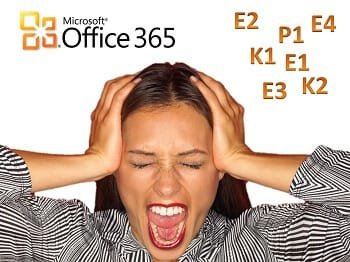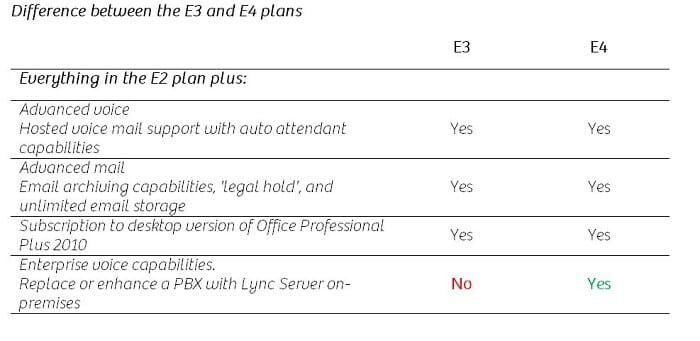Which version of Office 365 should I choose?
[Note added March 4, 2013: Please see the latest article on Office 365 versions published March 4th, 2013.]
Yesterday I attended a female entrepreneur networking event hosted by Microsoft in Dubai. I was invited to speak about my experiences as a small business owner using Office 365 in our day to day business. There was a lot of interest in the new offering from Microsoft – and a lot of questions. One of the questions that were raised was, “Which version of Office 365 should I choose”? Of course Microsoft being Microsoft, they’ve named their various offerings of Office 365 with hopelessly unhelpful acronyms: P1, E1, E2 and so on. In addition to these Office 365 offerings, you can combine individual services to make your own “mix”. This provides you with a lot of flexibility, it also makes things a bit confusing – so let me guide you through it.
Office 365 for small businesses or enterprises
The first decision you need to make when signing up for Office 365 is whether to have the version for professionals /small businesses or the version for midsize businesses/enterprises. So what is the difference between a small business and a midsize business you might ask? Well, as far as Microsoft is concerned, the breakpoint is somewhere around 25 employees.
Office 365 Professional and Small Business Plan (P1)
The Office 365 offering for professionals and small businesses is targeted at businesses with 25 employees and below, this offering is called P1. Even though Microsoft says that it is for 25 employees and below, you can actually assign up to 50 users. I believe the reason why Microsoft says 25 and below (instead of 50) is that currently there is no smooth way to upgrade from the small business version (P1) to the enterprise version. If your company does fantastically well and you need to dramatically increase the number of employees beyond 50, you need to de-active your small business account and re-register for an enterprise account. For more details on what the P1 plan offers please see the comparison table.
The P1-plan is a great option if you’re starting a new business and you have no IT infrastructure in place, or if you are using various different solutions for collaboration and communication. For instance, your email and an Internet web site might be provided through a web hotel, you might use Skype for instant messaging and video conferencing and perhaps SkyDrive or DropBox for sharing documents. If you want to have an integrated, end-to-end solution that is user-friendly then the Office 365 P1 plan is a great option.
Office 365 Enterprise Plan (E1, E2, E3, E4)
If you are above 25 users (or you believe you soon will be) and if you have help with your IT infrastructure (either someone employed directly by you or through a business partner) you should select the plan for midsize businesses and enterprises (called E-plan). The E-plan is offered in four different versions E1-E4.
Another factor that might make you select the E-plan even though you have few users is your current IT infrastructure. If you’re currently using the products already offered as part of Office 365 (Exchange, SharePoint and Lync) and you have access to IT competence, then the E-plan will provide you with more flexibility.
Options if you choose the Enterprise (E) Plan
If you have decided that the Enterprise (E) plan is the right one for you, you need to decide between E1, E2, E3 and E4. E1 and E2 are very similar; the only thing that differs is that in the E2 plan you can edit documents using the browser-based Office web applications (Word, Excel, PowerPoint and OneNote), in the E1 plan you can just view files. This means that if you have many users that don’t edit documents very often, you can save money by purchasing the E2 plan instead of purchasing the full Microsoft Office desktop applications for them. You might also want to select this option if you have users that are very mobile, that travel frequently that need to be able to edit documents from any PC using just a browser.
Source: Compare all plans
The E3 and E4 plans give you more advanced email and voicemail capabilities; you also get a subscription to the full Microsoft Office desktop applications (Microsoft Office Professional Plus 2010). The E4 plan provides you with so-called “Enterprise voice capabilities”, this means that you can replace your traditional telephony system and let Microsoft Lync Server handle call management for you. However, for this to work you need to have a server installed at your own premises, so this is not a full “cloud” solution.
Source: Compare all plans
The plan for workers with no PC’s
Microsoft also offers a plan for companies that have so-called “kiosk-workers”. These are users that don’t have their own PCs, instead, they share PCs that are located in joint areas – examples could be a factory floor or retail stores. For these users, Microsoft provides a plan called the K-plan (K1 and K2) which gives users the most basic functions like email, portal access and Office web applications (view or edit).
Be aware of geographic differences
 Replacing traditional telephony systems with voice over IP based technology provided by Office 365 can be a great cost saving option. However, you need to be aware of geographic restrictions that might apply. Certain countries have laws that restrict the usage of voice over IP. Make sure that you read the list of licensing restrictions by country before you sign up.
Replacing traditional telephony systems with voice over IP based technology provided by Office 365 can be a great cost saving option. However, you need to be aware of geographic restrictions that might apply. Certain countries have laws that restrict the usage of voice over IP. Make sure that you read the list of licensing restrictions by country before you sign up.
Stand-alone offerings
In addition to the “plans” that I’ve covered above, you can also subscribe to individual services, such as Lync Online, SharePoint Online, Exchange Online and Microsoft Office Professional Plus 2010. This means that if you are a small business and you want the P1 plan but you also want some of your users to have the full version of Microsoft Office Professional Plus installed on their computers you can just add this subscription option.
A fascinating future for cloud-based applications
Being able to subscribe to a service and only pay for the usage is a great option that customers have been asking Microsoft for years. This is a great first step and I’m really glad that this is finally a reality. Still, there is a long way to go for the offering to be fully granular. One of the ladies at the seminar asked, what if I already have Excel and Word and I only want to add Publisher? Can I select only to subscribe to that? Currently, the answer is “no”. When you subscribe to Office Professional Plus you get (and pay for) a full range of applications. I’m confident that this will change moving forward and that users will be given even more flexibility and granularity. There is technology available today called “cloud-paging” which enables you to use any type of application on your computer, but the application is actually being run in the cloud. So perhaps you want to use Publisher for an hour and then you would like to use Photoshop for the rest of the afternoon. You don’t need to install anything on your PC or pay for a full user license – you just use it and pay as you go! The future is truly fascinating when it comes to software distribution.
(If you have difficulties reading this article, you can access the full article in pdf here)