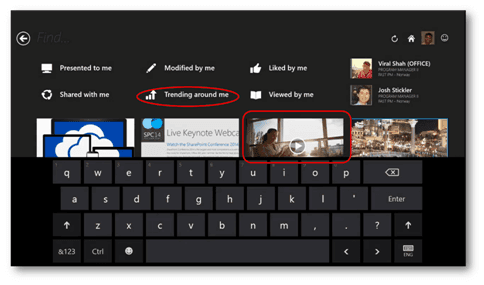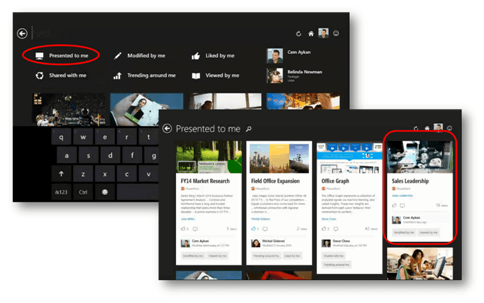What is Codename Oslo and what are the benefits?
Update: Microsoft announced Delve as the official name for codename Oslo.
One of the highlights at the SharePoint Conference 2014 that was held in Las Vegas in March was Codename Oslo (hereafter called Oslo). Oslo, which is a “search and discover” application, will enable employees to navigate through the enormous amounts of data circulating within organizations today to quickly find documents, websites and videos that are of most importance and relevance uniquely to them. In today’s blog post I will explain in more simplistic terms what Oslo is and what some of the many benefits are.
What is Codename Oslo?
Oslo is the codename for an application (currently in beta), which will be available as a Windows 8 app and through SharePoint in Office 365 later this year. With Oslo, you can discover and find relevant information in an intelligent, personalized, visually attractive way. Instead of displaying information in lists that we are used to seeing if we search for information online, Oslo uses so-called “document cards” or “content cards” to display information. The content cards display an image from the document/file, the type of the content (web page, excel spreadsheet, etc.), who it has been modified by and social information such as “likes” and “comments” added to SharePoint or Yammer.
 The Oslo application leverages an underlying technology called Office Graph. You can think of Office Graph as an intelligent log that saves your activities and behavior throughout your workday – what documents have you viewed or modified, which posts you have liked, who you have had meetings with, shared documents with or communicated with. The Office Graph keeps track of both “public” interactions, such as documents you have edited that are available to the entire organization on a public team site, as well as “private” interactions such as for instance email that you have sent. By looking at the way you work, the Office Graph learns and becomes more intelligent over time. Oslo uses this intelligence to provide you with information that is – or should be – important to you. If this sounds too much like a science fiction movie, let me try to give you some scenarios that can help you understand the power and the benefits of Oslo.
The Oslo application leverages an underlying technology called Office Graph. You can think of Office Graph as an intelligent log that saves your activities and behavior throughout your workday – what documents have you viewed or modified, which posts you have liked, who you have had meetings with, shared documents with or communicated with. The Office Graph keeps track of both “public” interactions, such as documents you have edited that are available to the entire organization on a public team site, as well as “private” interactions such as for instance email that you have sent. By looking at the way you work, the Office Graph learns and becomes more intelligent over time. Oslo uses this intelligence to provide you with information that is – or should be – important to you. If this sounds too much like a science fiction movie, let me try to give you some scenarios that can help you understand the power and the benefits of Oslo.
Stay informed about what people around you are up to
Do you feel that no one is telling you what is going on? Does your manager attend meetings and work on things without sharing what it’s all about? How about your team? Do you schedule weekly meetings with them or ask them for status reports to stay up to date on their work progress?
With Oslo, you don’t have to feel that you are left in the dark nor do you have to waste valuable time in status meetings to get insights into what your team is working on. Via Oslo, you can see what people around you are up to – given that you have permissions to see this information.
If you search for your manager “Josh” in Oslo you will see what people he is working with, what documents he has read or modified (given that these documents are stored on SharePoint, OneDrive for Business or Yammer and that you have the permissions to see them) and what things he has liked and commented on.
Likewise, you can look up the people on your team and see their Office activities. That way you and your team don’t have to send emails about what you are doing, all this information can be accessed at any time by anyone who wants to know. Again, Oslo doesn’t show you any information that you don’t have permissions to, but it helps in aggregating it in a way that is easier to ingest.
Stay up to date and discover things that you ought to know
Based on your historical activities, Oslo displays things that ought to be of interest to you. If someone has modified a presentation you have created you might want to check out the updates. If someone has commented on a document you posted you probably want to read what’s being said. Oslo can also help you discover things that you might otherwise have missed. Say for instance that you got an email with a link to a video posted by the CEO. You see the email but you don’t have time to watch it now so you make a note to see it after your team meeting.
When you open up Oslo and check out “Trending around me” you can see that the video by the CEO has over 957 views and over 90 comments. There is probably something important being said in that video that you need to be aware of before your team meeting. Perhaps the CEO announced major organizational changes that everyone will be asking you about. With Oslo, you can make sure to stay on top of things that are important to the people around you.
Quickly get up to speed on what you are working on
Imagine that you have been busy the past few days working on 3 different customer proposals, a number of different pricing models and presentations. Now you need to review the documents related to 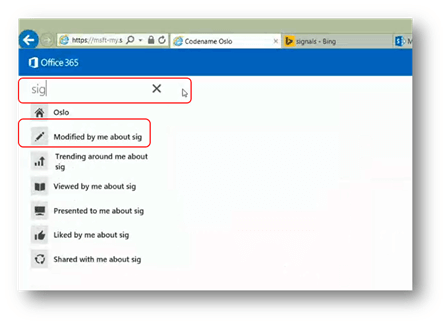 one of the customers, “SIG”. Some of the documents were shared on a team site, some documents were on the account manager’s OneDrive and some of the documents you have no idea where they were saved. The beauty with Oslo is that you don’t have to keep track of where things are located. Just open up Oslo (in Windows 8 or Office 365) and do a search for the customer name – all the relevant documents that you have modified will be presented to you in one single view.
one of the customers, “SIG”. Some of the documents were shared on a team site, some documents were on the account manager’s OneDrive and some of the documents you have no idea where they were saved. The beauty with Oslo is that you don’t have to keep track of where things are located. Just open up Oslo (in Windows 8 or Office 365) and do a search for the customer name – all the relevant documents that you have modified will be presented to you in one single view.
Save time by easily accessing what has been presented to you
Imagine that you are preparing a weekly meeting with your sales team where you are to inform them about upcoming changes in the organization. You were informed about the changes yourself in the Sales leadership meeting last week where Cem, the Sales Director presented the new org structure. Now you want to review his slides. How do you do that? If the presentation was shared with you after the leadership team meeting you might have it as an attachment or a link in your email, if not, you might go to Cem’s personal site to see if it’s accessible there, or you might search the Intranet to see if the slides where posted on the sales leadership team site. But what was the name of the presentation? What should you search for?
Using Oslo you can just click “Presented to me” and all the PowerPoint decks that have been presented to you lately are shown to you.
You can quickly glance at the slides of the Sales Leadership presentation in PowerPoint Online and finalize your team presentation without wasting too much time on searching for the presentation.
No need to change behavior
What I love about Oslo is that it makes something that is messy and unorganized (team sites, OneDrive, Yammer) clean and attractive. Everyone organizes documents differently, we create different folder structures, everyone uses different naming conventions for files, some use Yammer others SharePoint – it’s impossible to try to get everyone to organize information in the same way. Powerful search tools have relieved us from trying to unify the way we organize information and Oslo will help us even further by streamlining, personalizing and beautifying our experience. I definitely look forward to the release!
(If you have difficulties reading this article, you can access the full article in pdf here).