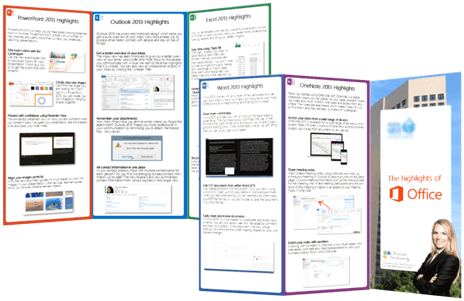Make your Office 2013 rollout a success
Are you planning to roll out Office 2013 within your organization? Have you thought about how to get people excited about the new Office? Having a proper communication plan in place with material and activities that increase awareness and train users on how to effectively use Office 2013 is key for a successful launch. In this week’s blog post I wanted to share with you some of the great Office 2013 launch collateral we offer our customers.
1. Branded Office 2013 Highlights video
Most users will be curious to know what is new in Office 2013 and how they can benefit from using it. In order to get them excited we provide organizations with a branded “Office 2013 highlights video”.
In this video, end-users will learn about the major design changes of Office 2013 and the highlights of PowerPoint, Word, Outlook, Excel and OneNote.
You can see a short sample of the Office 2013 highlights video here:
We can customize the video so that it includes your corporate logo and we can add an introduction crediting the department in your organization responsible for the rollout. You can download the video file and host it on your own Intranet, or we can host if for you using our video streaming platform and just provide you with a link.
2. Office 2013 GetSharpVideos collection
 Seeing the highlights of Office 2013 is great to get your employees excited about the rollout, but is that really enough? Do they know how to effectively manage their email using Outlook? Do they know how to make really eye-catching presentations using images? Do they know how to analyze data in a pivot table in Excel? For most employees, the answer is probably not! With our Get Sharp Videos, you can provide your employees with best practices on how to use Office 2013 effectively, increasing the overall productivity of your organization.
Seeing the highlights of Office 2013 is great to get your employees excited about the rollout, but is that really enough? Do they know how to effectively manage their email using Outlook? Do they know how to make really eye-catching presentations using images? Do they know how to analyze data in a pivot table in Excel? For most employees, the answer is probably not! With our Get Sharp Videos, you can provide your employees with best practices on how to use Office 2013 effectively, increasing the overall productivity of your organization.
3. Onsite awareness sessions
Do you prefer traditional in-person sessions? If so, we offer onsite awareness sessions tailor-made for your organization. Select between short 2 hour sessions where we show the highlights and how to become more productive using Office 2013, or half day sessions where we go into more detail on how to effectively use each application. All examples used to showcase the Office applications are scenario-based for best results.
4. Branded Office 2013 highlights brochures and posters
In order to market the launch and increase awareness further, we provide other marketing collateral such as branded brochures and posters for your launch. Together we will agree on what new capabilities are the most important to highlight for your employees and what design and style you prefer.
Make your launch a success!
No matter where in the world you are located, we can help you with your Office 2013 launch. Rolling out Office 2013 shouldn’t go unnoticed! Make sure your employees are excited about Office 2013 and that they know how to effectively use it in order to maximize the investment you have made into the Microsoft productivity suite.
Contact us today to learn more about our offerings and pricing.
(If you have difficulties reading this article, you can access the full article in pdf here).