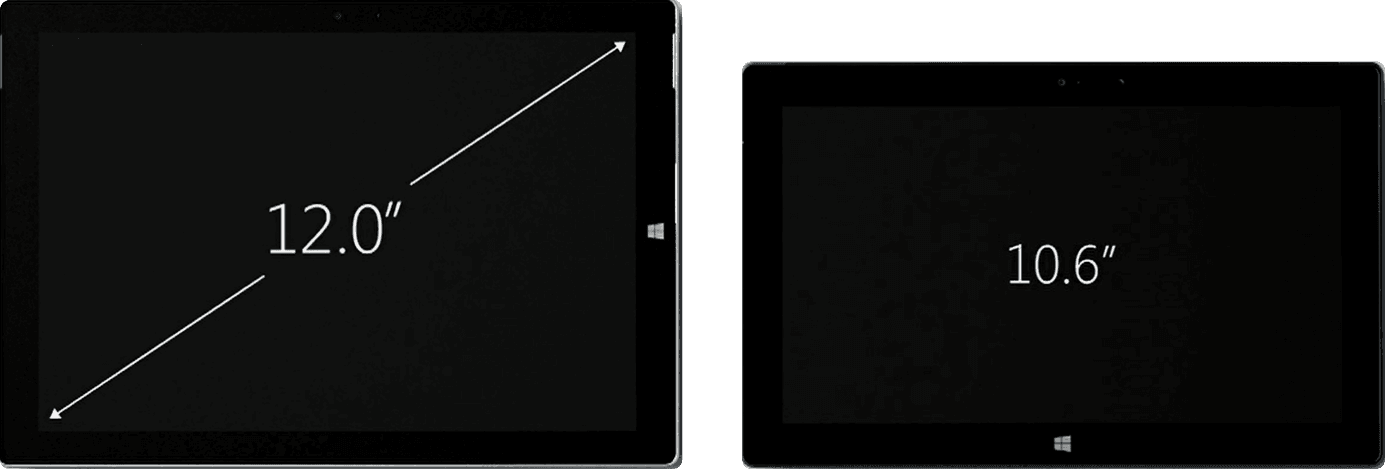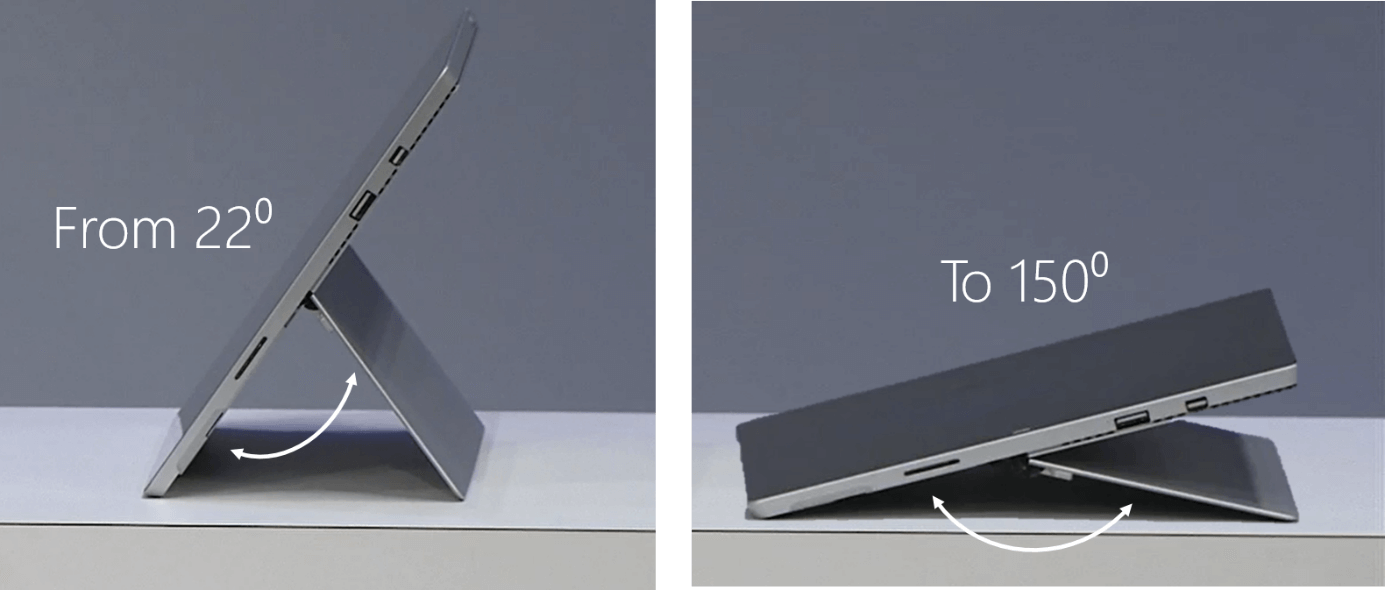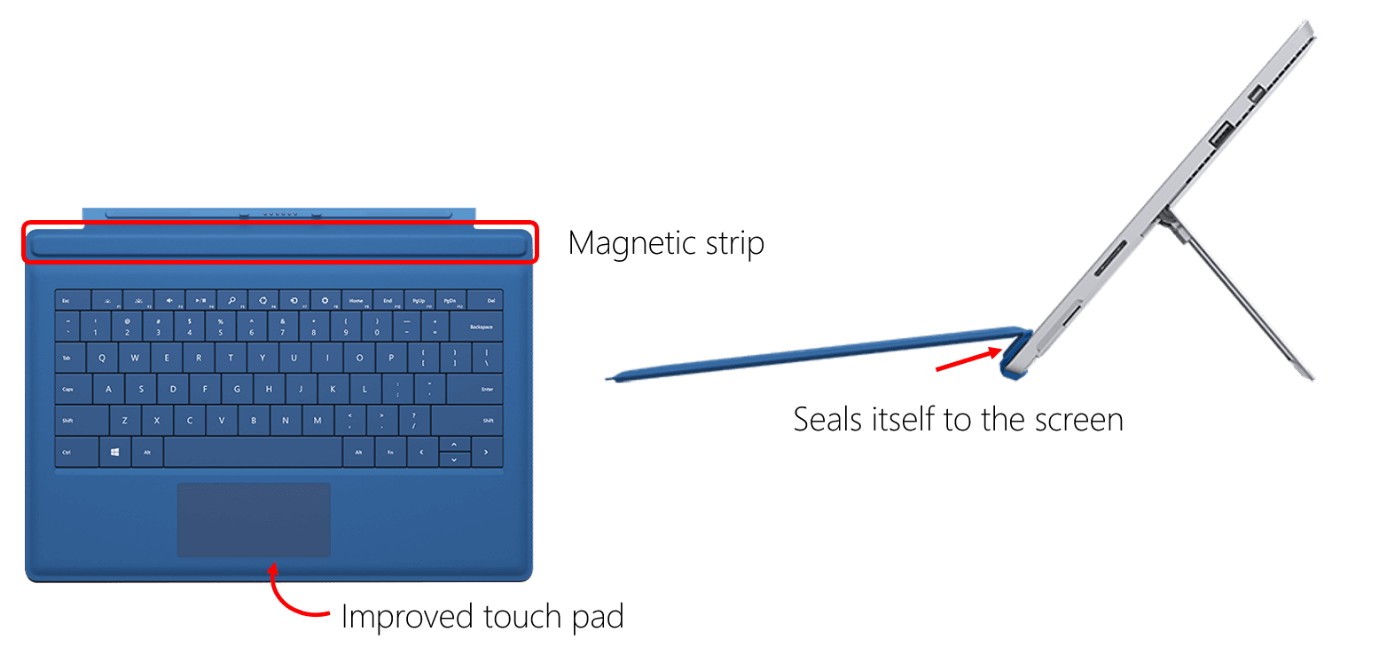Exciting new enhancements of Surface Pro 3
On May 20th, Satya Nadella (Microsoft’s CEO) and Panos Panay (Corporate VP of Microsoft Surface) introduced the Surface Pro 3 at a press event in New York. Surface Pro 3 is the third generation of Microsoft’s Surface hardware and for every version more and more critics turn in favor of the device. Being an enthusiastic user of the Surface Pro 2 device myself, I wanted to share some of the enhancements of the Surface Pro 3 that I’m very excited about.
1. Bigger and lighter
Surface Pro 2 is powerful enough to replace your laptop, but for many, if you don’t dock it to an external screen the display might be too small to work with for an extended period of time. Surface Pro 3 comes with a bigger screen which makes it more attractive as a laptop replacement. The screen of the Surface Pro 3 is 12 inches compared to 10.6 inches of its’ predecessor.
Even though the screen is larger, the device itself is not heavier – on the contrary, it’s lighter and thinner. Surface Pro 3 is 9.1 millimeters thick (thin) and weighs 800 grams compared to Surface Pro 2 which is 10.6 millimeters thick and weighs 907 grams.
 2. Faster with better battery life
2. Faster with better battery life
With its Intel Core i7 processor, the Surface Pro 3 is approximately 10% faster than the previous version, with an extended battery life of 15-20%. According to Microsoft, the Surface team has worked very closely with the Intel team in order to make such a powerful device without increasing the weight or the thickness.
3. More flexible ergonomic positions
The design of the Surface Pro 3 is a bit different. The all-black cover of the previous versions has been replaced with a more sleek, aluminum colored cover. The kick-stand, which only had one position in the first Surface and two positions on the second Surface, now gives you unlimited options for angles. With the kick-stand of Surface Pro 3, you can position the device however you want from an angle of 22 degrees to 150 degrees.
4. Improved pen
Ever since Microsoft launched Windows XP Tablet edition I’ve been a big fan of using a pen with my computer. Even though I’m very happy with the pen and writing experience on the Surface Pro 2, further enhancements are always welcome. With Surface Pro 3, Microsoft has built a finer optical stack which means that the digital ink appears exactly where the pen tip is, making it feel more like writing with a normal pen on paper.  With Surface Pro 3 the design of the pen has also changed. It is now thicker and heavier and feels more like a traditional pen. If you click the clicker, Surface Pro 3 wakes up and opens up OneNote so that you can start taking notes right away. Unfortunately, there is still nowhere to put the pen if you just have the Surface device. If you purchase the keyboard cover, you can insert it into a holder in the keyboard.
With Surface Pro 3 the design of the pen has also changed. It is now thicker and heavier and feels more like a traditional pen. If you click the clicker, Surface Pro 3 wakes up and opens up OneNote so that you can start taking notes right away. Unfortunately, there is still nowhere to put the pen if you just have the Surface device. If you purchase the keyboard cover, you can insert it into a holder in the keyboard.
5. Improved keyboard and touchpad
Previously you could select between two different keyboard covers for your Surface, the Touch Cover of the Type Cover. The new Surface Pro 3 only comes with the Type Cover (which has real keys to press). A major improvement has been made to the touchpad (which in my opinion is quite hopeless on the Surface Pro 2 Type Cover). It is now larger and more sensitive to movements and clicks. Another new enhancement to the keyboard is the magnetic strip that enables you to fasten the keyboard more securely to the screen, giving you a better typing experience when you position the Surface on your lap.
All you need in one device
In the press event, Panos Panay proclaimed that with Surface Pro 3 there is no longer a conflict of choice between a powerful laptop and a thin tablet. I agree – if you purchase the docking station which allows you to connect your Surface to an external screen, keyboard and mouse. Personally, I mostly use my Surface Pro 2 without the keyboard to take notes during meetings, use the apps and read. When I need to be productive, I still prefer a full keyboard, mouse and large screen.
(If you have difficulties reading this article, you can access the full article in pdf here).