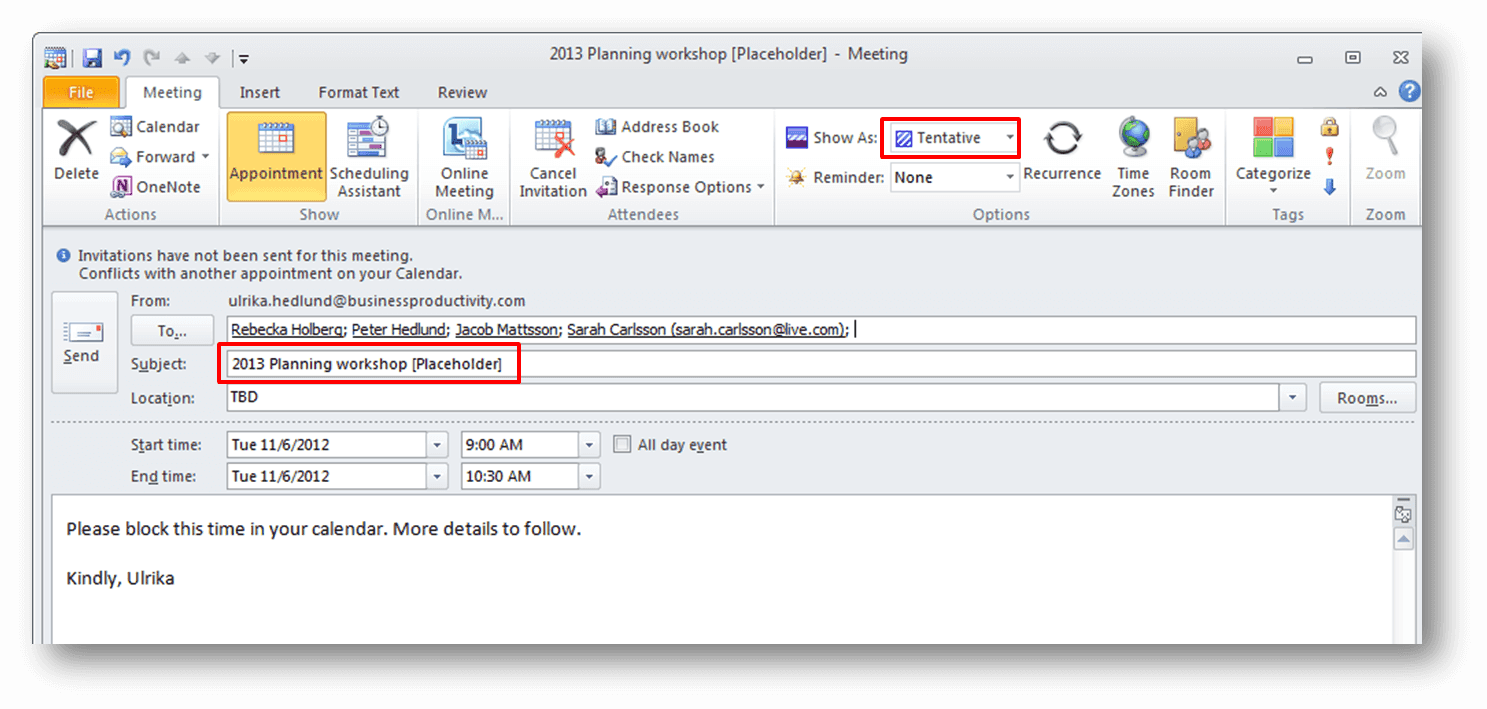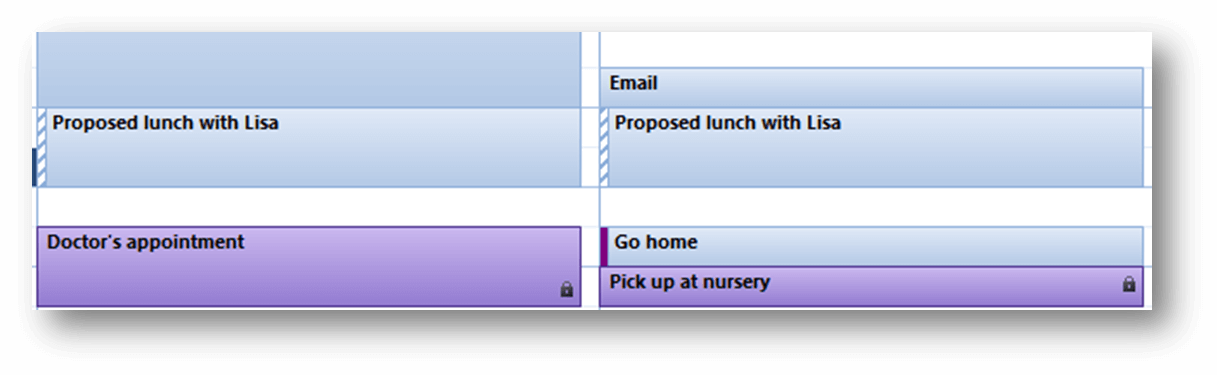Effective Calendar Management
 Last week I was a guest on the radio program “Eye on Careers” on Dubai Eye 103.8. If you would like to listen to the podcast it’s available here. I was asked how I manage to be a mother of two small children and running a business at the same time. In the show, I said that the answer is “multitasking” and “discipline”. What I didn’t go in to during the show, which I believe is key for anyone who wants to be successful, is effective calendar management. So here are the five things I would recommend for effective calendar management.
Last week I was a guest on the radio program “Eye on Careers” on Dubai Eye 103.8. If you would like to listen to the podcast it’s available here. I was asked how I manage to be a mother of two small children and running a business at the same time. In the show, I said that the answer is “multitasking” and “discipline”. What I didn’t go in to during the show, which I believe is key for anyone who wants to be successful, is effective calendar management. So here are the five things I would recommend for effective calendar management.
1. Schedule your “personal” time
At the beginning of each month and week make appointments in your calendar for things in your life that don’t relate to work. When do you need to drop the kids off to school/nursery? Do you have a doctor’s appointment? Does your daughter have a theater recital? When are you going home from work each day? Are you traveling? All of these things should be added to your calendar in advance. You also need to make time for your own well-being, whether it is yoga, going for a run or singing in a band. If you don’t block out time in your calendar for personal activities it is so easy that work will “eat up” all your time and you end up with failed relationships and a poor health. Just like you wouldn’t be late for a meeting with your boss, you shouldn’t be late for dinner with your family if you have said that you would make it home in time.

2. Align your schedule with your priorities
Most business professionals are extremely busy, but all too many spend their time doing the wrong things. We all have the same amount of time on our hands. What sets successful people apart is the way they prioritize what to do during that limited time. If you want to learn more about how to prioritize, you can read my blog post called “Prioritizing – doing the right things in the right order.” Go through your goals for the year, read your job description thoroughly and make sure the time you spend is aligned with the goals you have set. You will never be able to do everything you set out to, so you need to make sure you don’t leave the high-impact things undone.
3. Plan ahead
If you work in an organization that sends meeting requests to one another you might end up with a week full of meetings that someone else has invited you to. Some of these meetings might be fully aligned with the priorities you have, but many times they are not. You need to be in the driver’s seat of your own calendar. It’s easier to decline meetings when you have already scheduled time in your calendar for important work you need to get done.
In addition to planning ahead and scheduling time for your own work, it is imperative that you plan ahead if you need to schedule an appointment with someone else. It’s much easier to book a lunch meeting with someone for two weeks in advance. Make sure that you send meeting invites for meetings where you need multiple people involved at least two weeks in advance. Even if you don’t have the agenda or the location for the meeting nailed down you can send out a meeting request placeholder that you later update with more detailed information.
4. Schedule time for things that take time!
Many business professionals only have appointments in their calendar for meetings. The calendar should help you manage your time, so it’s important that you enter everything that takes time. One good example is email. You need to schedule time for doing email. I would recommend that you schedule time for email three times a day – morning, lunch and at the end of your workday. Don’t do email in between! You should also schedule the time to prepare for meetings (any material you need to read through or presentation you need to prepare), for getting to and from meetings and following up after meetings (sending out meeting minutes, etc.)
5. Mark and categorize all your appointments – confirmed or not!
If you have proposed to a colleague to have lunch on Wednesday or Thursday next week you need to make an appointment in your calendar both Wednesday and Thursday. Mark them both as “Tentative” until your colleague confirms, at which point you can delete one appointment and mark the other as confirmed. If you don’t do this you are bound to double book sooner or later which is very embarrassing since you were the one to suggest the days in the first place.
A good way to get a quick overview at a glance of how you are spending your time is by using color-coded categories in Microsoft Outlook. You can of course also use this for more in-depth analysis if you export your calendar to Microsoft Excel, but for most of us, we don’t need to go into that much detail. By just looking at your calendar week by week you can see if you are allocating your time on the right priorities.
Don’ let your calendar run your life
I’ve always been very fond of writing down things I need to do in my calendar. When I was younger, my family used to tease me for it. At that time I probably would have gotten by just fine without so much planning, but today, it is a must in order to keep things running smoothly. Even though I’m all for planning and scheduling, I also believe in being spontaneous and flexible. Don’t let your calendar run your life.
You also have to be humble and accept the fact that you are not always in control. Sometimes everything falls apart even though you’ve done a great job of scheduling your day – you have to go to the emergency with your sick child, your car breaks down on the way to work, your flight is canceled due to bad weather, the list goes on and on. Go easy on yourself and remember that you can manage your calendar but you can’t manage life!
You can also check out an updated article on our sister-site – Storyals on tips to manage your contacts and calendar here.
(If you have difficulties reading this article, you can access the full article in pdf here).