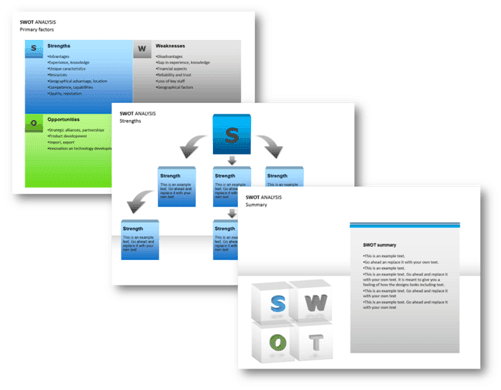Create a professional SWOT analysis
It’s Monday morning, you’ve just gotten back to work after the weekend and your boss asks you to do a SWOT analysis for a new, potential business area and present it to the leadership team tomorrow. Your mind goes blank as you stare at the 2 by 2 matrix you’ve drawn on a white sheet of paper in front of you. But fear not, there are numerous templates and guides that can help you create a high-quality, professional SWOT analysis. I thought I’d share some of the available resources in this week’s blog.
 What is a SWOT analysis
What is a SWOT analysis
A SWOT analysis is a method to evaluate Strengths, Weaknesses, Threats and Opportunities for a new business idea, product, project or another type of initiative. The technique was devised by Albert Humphrey, an American business and management consultant while he was working for the Stanford Research Institute in the 1960’s and 1970’s. The SWOT analysis (sometimes referred to as a SWOT matrix) is usually presented in a 2×2 matrix. Strengths and Weaknesses are internal (such as employee talent, patents or proprietary technology, facilities, access to funding, etc.,) and Opportunities and Threats are external (such as competitors, customer needs, demographical changes, etc.)
Characteristics of a good SWOT analysis
The first thing you need to do before you start your SWOT analysis is to clearly define the objective. What is it that you need to do the SWOT analysis on? An example might be to determine whether or not to grow your business by opening up in new international markets, or by investing in a new product line. Make sure you base your analysis on proper facts and that you have data to support them, try to include figures if possible. Strengths and weaknesses are opposites but refrain from writing similar, but opposite factors for the two areas.
SWOT templates
There are a number of online templates you can use to get started with your analysis. If you are a numbers person and you like using Excel for analysis, you can download the free Microsoft Office template called SWOT Analysis. This is an Excel workbook that contains sheets with questions for each of the 4 areas. You answer the questions and then the workbook calculates a score for each of the areas. The template is visually appealing, and it’s a great way to get into the right mindset about internal and external factors. Use the template as a starting point and include the questions that make sense for your analysis, but make sure not to use it blindly.
Instead of wasting hours on designing a nice PowerPoint deck for your presentation you can download the PowerPoint template from Microsoft Office called, “SWOT analysis examples” and use it to present your SWOT analysis. The template is quite comprehensive, it includes a summary slide with the 4 areas, breakdown slides with details for each area, and a number of comparison slides. You probably would never use all of the slides in the deck, but some of them are a great starting point. You can always make it feel more like your own by changing the colors, adding your own logo and so on.
Be aware of the limitations of SWOT
A SWOT analysis can be a great initial overview to understand whether or not an opportunity is worth pursuing, however, in most cases, you need to do further analysis. One of the limitations of a SWOT analysis is that it gives a very simplified view, in reality, there are more factors to consider. Also, the SWOT analysis doesn’t take into consideration likelihood or impact. You can complement your SWOT analysis with other methods such as Porter’s 5 forces analysis or the Six Forces Model. Good luck with your analysis!
(If you have difficulties reading this article, you can access the full article in pdf here).