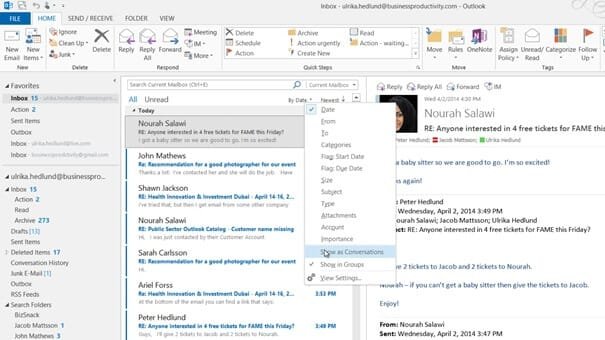How to view email by conversation
To view your email by conversation click the sorting title which here is “By Date” and select “Show as Conversations”.
I’ll apply the settings to this folder. Now I can see that most of the email where related to 4 conversations. I can see by the number in the parenthesis how many unread email I have in that particular conversation.
If I click a conversation I get to see the first unread email in the thread and the ones following that email. If I click again all email in the inbox – read or unread, are visible and instead of showing the names in the title I can see the subject line. You can change the settings of the conversation view by clicking the “VIEW” tab and then “Conversation Settings”.
Here you can choose to see messages from other folders to get a full picture of the entire conversation no matter where the email are located.