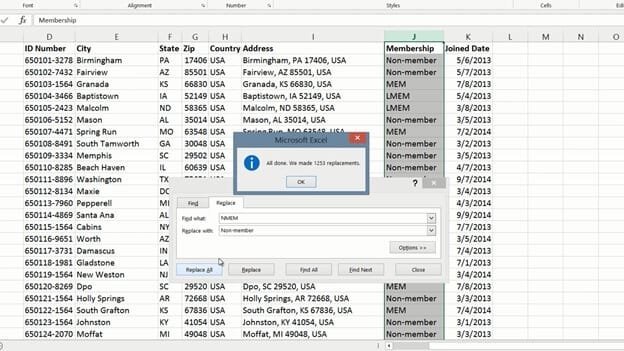How to use the Replace tool
To use the replace tool, mark the data range where you want to make the replacements. On the “HOME” tab, in the Editing section click “Find & Select” and then “Replace”.
In the “Find what” text box type what you want to find, here I’ll write the abbreviation “NMEM” and in the “Replace with” text box type in what you want to replace it with, I’ll type “Non-Member” and then click “Replace All”. 1253 replacements where done I’ll click OK and continue with the next one.
Now I want to replace the abbreviation MEM with Member, but since this letter combination appears in other abbreviations as well I need to click “Options” and mark the option to “Match entire cell contents” then click “Replace All”. I’ll continue to make the replacements using the Replace tool until all the abbreviations are gone.