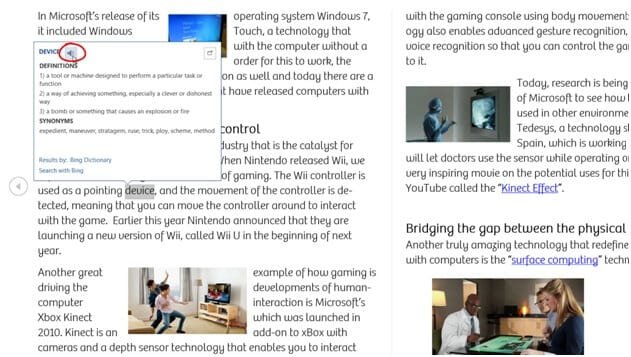How to use look up definitions
To look up the definition of a word, right-click and select “Define”. You need to have a dictionary installed and be online for this to work. If you haven’t already installed a dictionary you’ll be promoted to select and install one. I’ve already installed the Bing Dictionary so it opens up next to the document. Here I can see that the definition of the word “device” is in fact the one I wanted. If I look up the word spelled with an “s” I can see that it means “to invent a method”.
The definition look up works really well when in read-mode. Just right-click the word, select “Define” and a definition window pops up. If you are unsure of how a word is pronounced you can just click the little audio icon. This is a great help if you are reading a long report and you want to look up a word you are unsure of.