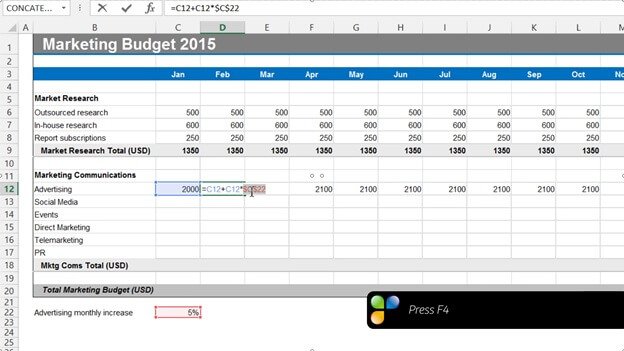How to use absolute references
Absolute references are used to keep a reference fixed, even if a formula is copied to other cells. To make a reference absolute, position your marker on the cell reference, in this case cell C22. To make this an absolute reference add a dollar sign before the column letter and row number to keep it fixed. The easiest way to do this is to press “F4” on your keyboard and then press “Enter”.
Now you can apply the formula to the entire row and you will get the correct result.