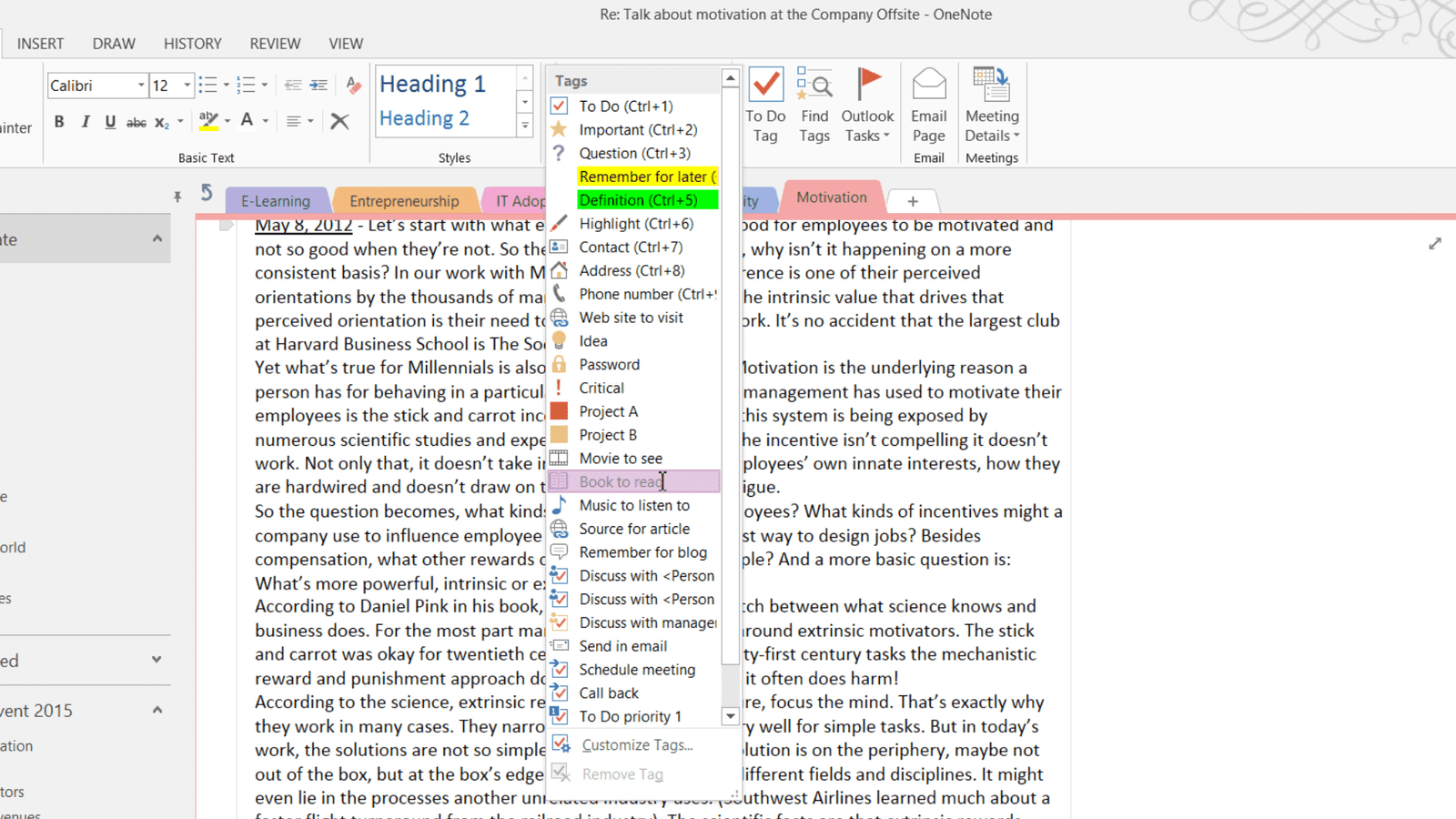How to tag information
To tag content in OneNote, place your marker anywhere in the paragraph you want to tag, here I’ll go to the paragraph where a book called “Drive” by Daniel Pink is mentioned. On the “HOME” tab, in the “Tags” section, click the drop down to see the full list of built in tags. You can use existing tags, modify existing tags, or create tags all of your own. Here I’ll select the tag called “Book to read”.
You can see a little book icon next to the paragraph. I’ll continue to go through my information and tag things for follow up and further research.
To summarize your tags, on the “HOME” tab, in the “Tags” section click “Find Tags”. As you can see you now get a good overview of all your tags and you can easily access the content by just clicking on a tag.