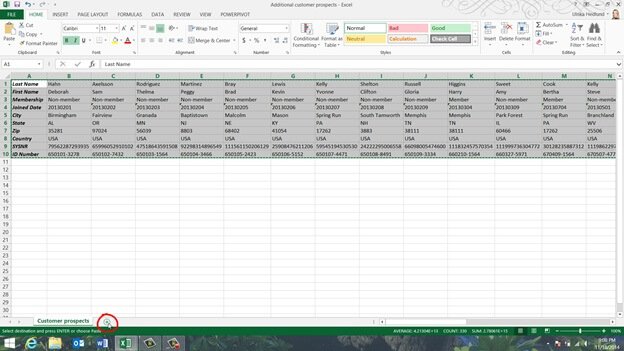How to switch data from row to column
To switch data from row to column, that is transpose the data, first mark the entire data range by marking the first cell and then pressing the keyboard shortcut CTRL Shift End. Right-click and select “Copy”. I’ll open up a new worksheet by clicking the plus sign at the bottom of the spreadsheet.
To re-arrange the data from row to column layout, right-click and under “Paste Options” select “Transpose”. The data is copied and turned from column to row.