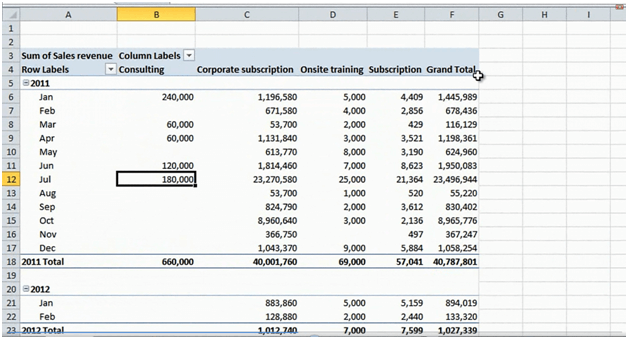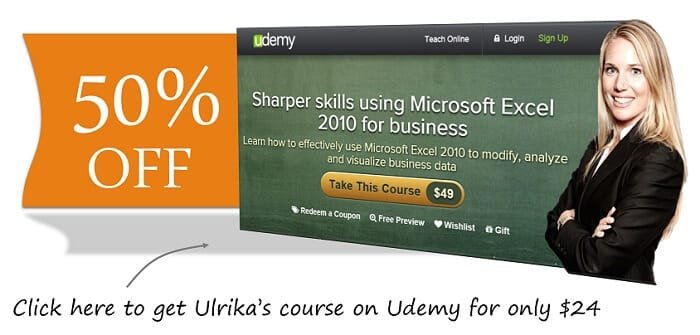How to show empty cells as zero in a pivot table in Excel 2010
As you can see some of these fields are empty. That means that we haven’t sold anything in that product category for that month. If I’d rather show this as zero I can change how Excel shows empty values.
To do that just right click and select “PivotTable Options” under “Format for empty cells” put a “0”and then just click OK. And now you can see that the empty cells are showing a “0”.