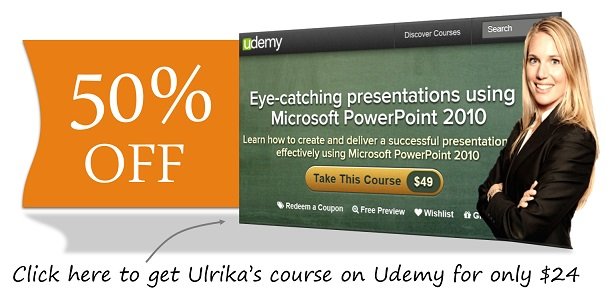How to shorten a video in a presentation in PowerPoint 2010?
Please note that this is a shortened, fast-speed video with the objective to give you a glimpse of ways in which you can improve your business productivity. The full video: “Add life to your presentation using video” shows you how to perform the steps in a slower, more user-friendly fashion.
You can also access the full course, “Eye-catching presentations using Microsoft PowerPoint 2010” on Udemy.
Learn how to shorten a video in Microsoft PowerPoint 2010
Here I have a video that I have inserted into my presentation. Unfortunately at the end of the video I’ve managed to capture a man walking on the beach.
To shorten the video, I’ll go to the Playback tab, and then click ”Trim video”.
Two handlebars will appear one green for the beginning of the video and one red for the ending. I’ll just take the red handlebar at the end and move it until the legs disappear.
Then click “OK”, and that’s it!