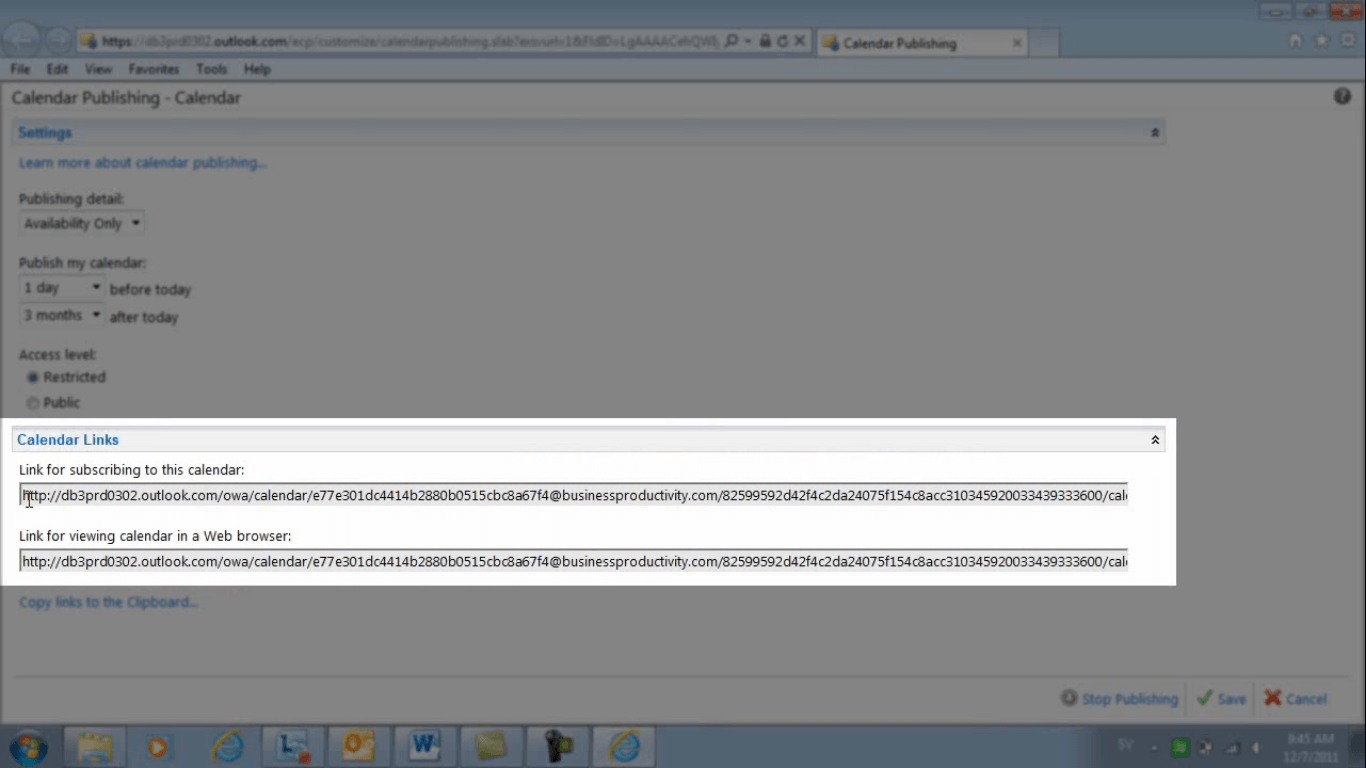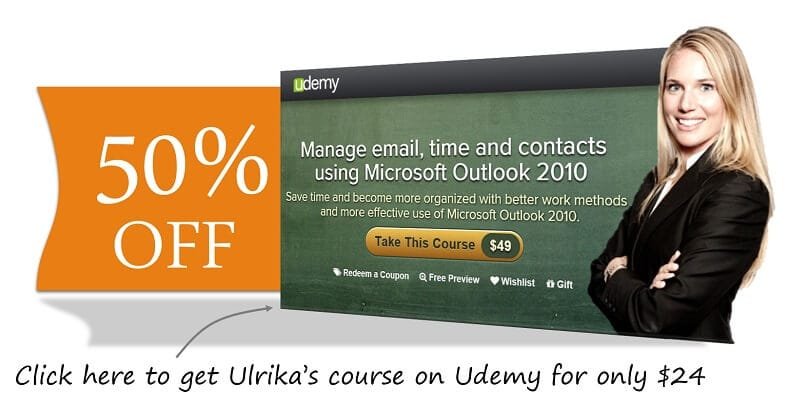How to share your calendar with external business partners in Outlook 2010
Please note that this is a shortened, fast-speed video with the objective to give you a glimpse of ways in which you can improve your business productivity. The full video: “Share your calendar for easier scheduling” shows you how to perform the steps in a slower, more user-friendly fashion.
You can also access the full course, “Manage email, time and contacts using Microsoft Outlook 2010” on Udemy.
Learn how to share your calendar with external business partners using Microsoft Outlook 2010
To share your calendar with external business partners click “Publish Online” and then select “Publish This Calendar”.
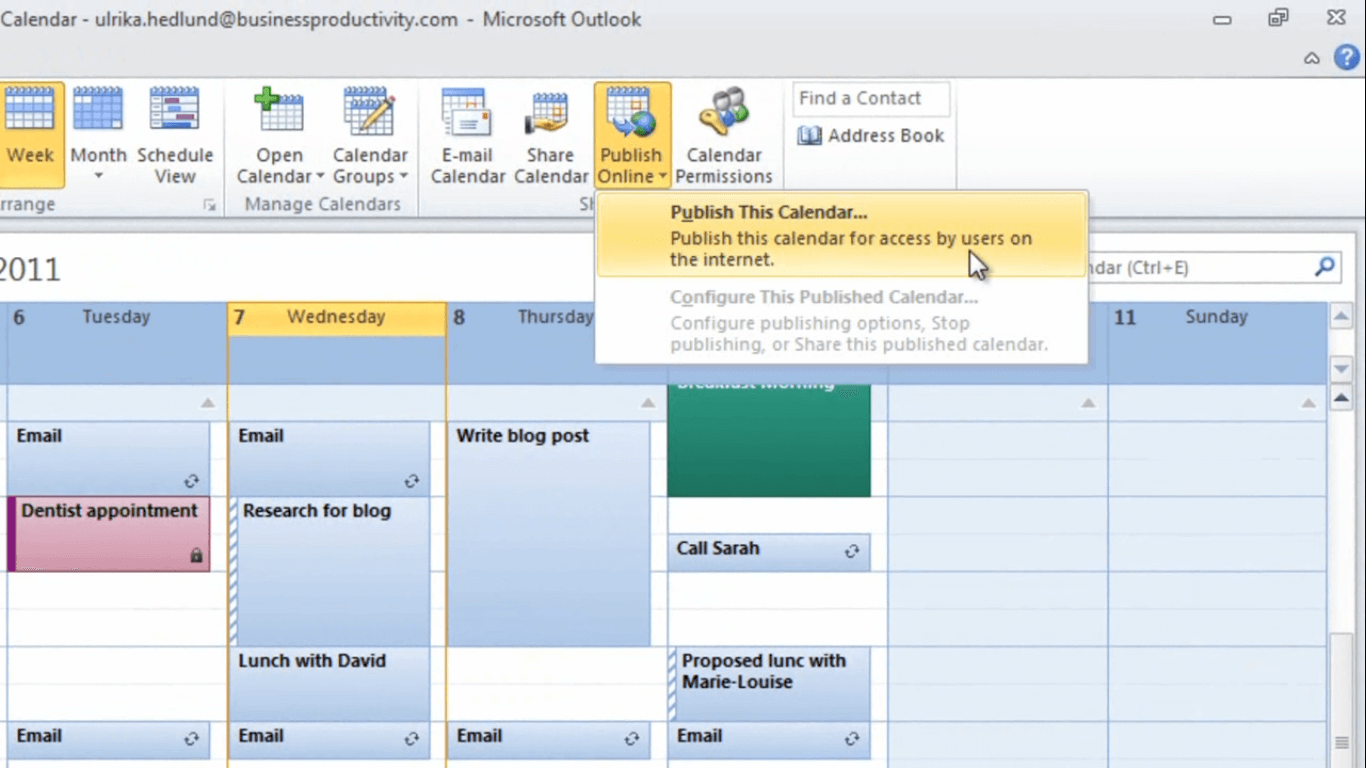
Here you can select how much information you want to show and you can select what date range you want to share. Since I only use this for scheduling I don’t need others to see historical data. So I’ll just change this to 1 day before today and then 3 months after today.
The access level defines who can see it. If I choose restricted, only people that has the link that I will share with them can see my calendar. And then I’ll click “Start Publishing”. Here is the link to the calendar:
This is the one I now need to share with my business partners in order for them to more easily schedule meetings with me.