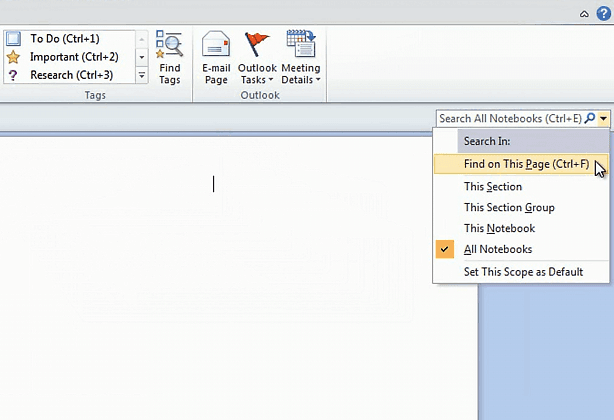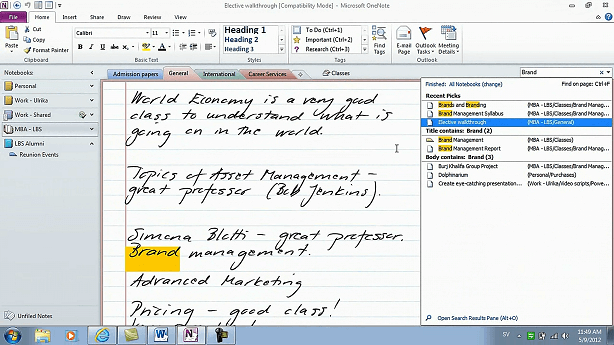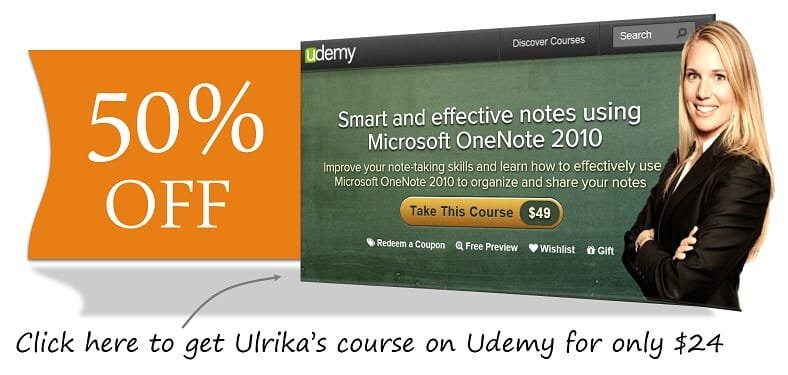How to search your notes in OneNote 2010
Please note that this is a shortened, fast-speed video with the objective to give you a glimpse of ways in which you can improve your business productivity. The full video: ”Get organized with a digital notebook” shows you how to perform the steps in a slower, more user-friendly fashion.
You can also access the full course, “Smart and effective notes using Microsoft OneNote 2010” on Udemy.
How to search your notes in Microsoft OneNote 2010
In the upper right hand corner you can find the search box. If you click the arrow next to the magnifying glass you can see the various search scopes. I’ll leave the default which is “All Notebooks”
I’ll search for “Brand” and here I can see a number of search results from various notes I’ve taken throughout the years. I’ll select this page called “Elective Walkthrough”. This page contains handwritten notes.
As you can see OneNote can even search handwritten text, now with that said, my handwriting is pretty neat, I can’t promise that OneNote will be able to understand your handwriting.