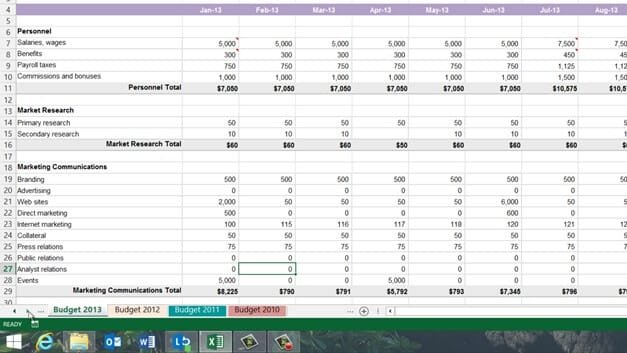How to navigate worksheets
This spreadsheet contains multiple worksheets. You can easily select another worksheet by clicking on the desired tab. If you’re unable to see all tabs you can reduce the size of the scroll bar by holding down the left mouse button and dragging the three vertical dots to the right. Alternatively you can press the arrows in the bottom left corner to move the tabs left and right.
If you right-click one of the arrows you will see a list of all the worksheets and you can easily open one up by just double-clicking it in the list or selecting one and clicking “OK”. You can also use the keyboard shortcut CRTL Page Down to walk through each worksheet from left to right and press CTRL Page Up to walk through the worksheets from right to left.