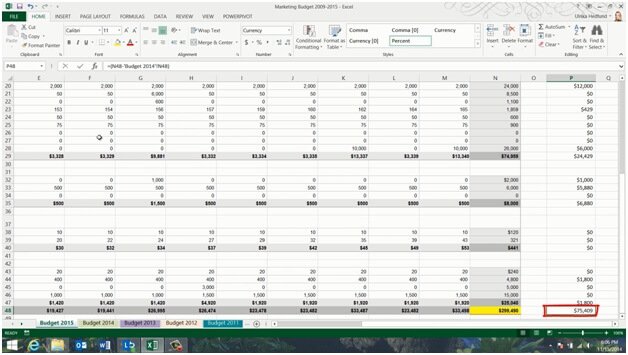How to navigate rows and columns
To quickly get an overview of all the data in a spreadsheet press the keyboard shortcut CTRL End to go to the last row and column. To go back to the top again press CTRL Home. To go to the end of a cell range you can double click the corresponding border of a cell. If I want to see the total budget for salaries here I’ll just double-click the right border of the cell to go to the far right.
Similarly I’ll double-click the left cell border to go back to the far left. The same goes for going to the bottom or top of a cell range. You can also use the keyboard shortcuts CTRL arrow right, CTRL arrow left, CTRL arrow down and CTRL arrow up to accomplish the same thing.