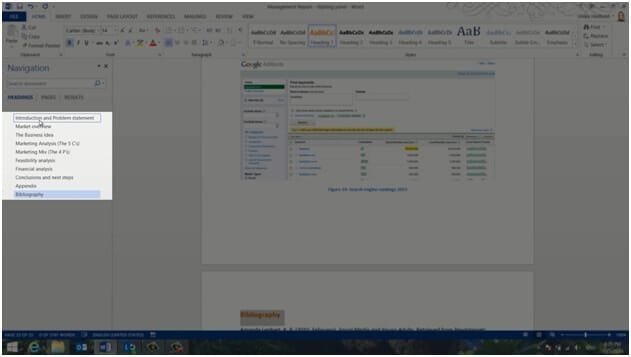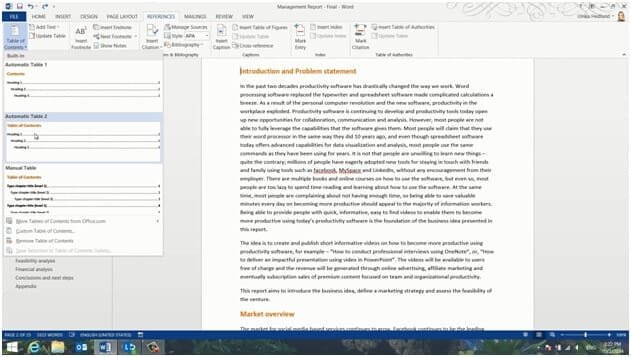How to insert a table of contents
To add a table of contents you first need to make sure that you are using heading styles. To add heading styles, mark the heading you want to apply the style to, click “Select” – “Select Text with Similar Formatting”. All text that has the same formatting has now been selected. Now you can apply the “Heading 1” style. To keep the look and feel of the orange formatted headings, right-click and choose “Update Heading 1 to Match Selection”. Now you can see that all the first level headings are visible in the navigation pane.
I’ll continue to add styles to the rest of the headings. To insert a table of contents, go to the page where you want it located, click the “REFERENCES” tab and then “Table of Contents”.
Here I’ll select the second design. As long as you are using heading styles the table of contents is automatically populated for you.