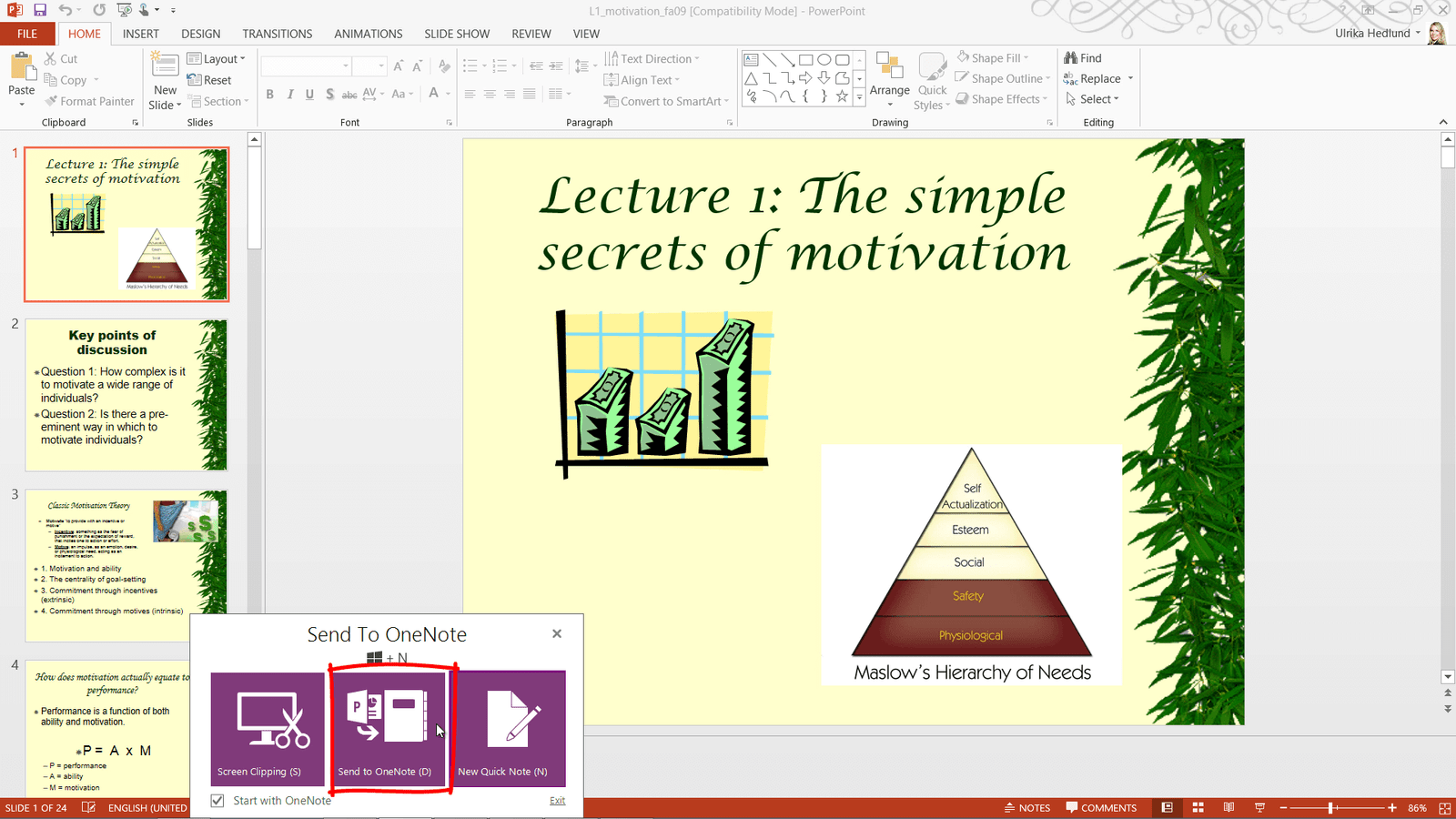How to insert a file printout
To insert a document printout into your notes, press the keyboard shortcut Windows key N to open up the “Send To OneNote” tool. Click on the second icon to send the current file you have open as a file printout to OneNote.
Here I get to select where I want the printout to be sent. I’ll select the current section and click “OK”. The document is converted into images and inserted into my notebook.
Another way to send file printouts to OneNote is to go to the “FILE” tab and select “Print”, in the “Printer” selection select “Send to OneNote 2013” and then click “Print”. You can see the pages being printed in the notification bar. Open up OneNote and select where to insert the printout. I’ll select the current section. The pages are converted to images and inserted into your notes.