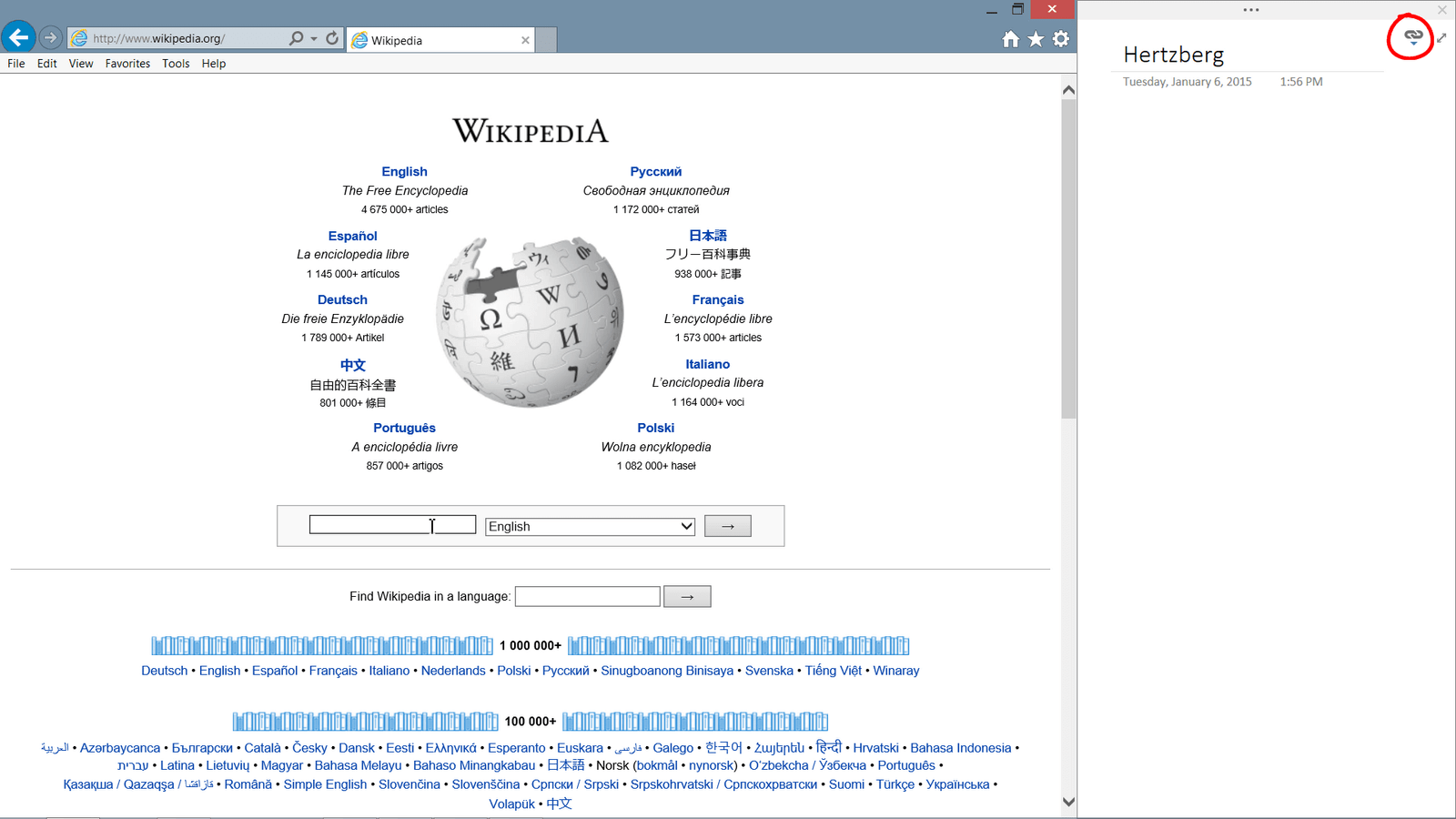How to gather online research
To easier collect information online you can dock OneNote to the desktop by clicking the “VIEW” tab, and then select “Dock to Desktop”.
OneNote automatically resizes and places itself on the right hand side of your desktop while hiding menus so that you can focus on your notes page. A little staple icon tells you that the notes in OneNote are being linked to the research you do online.
I’ll take some notes on Hertzberg’s theory and then copy some of the text. To open up OneNote in normal view again, click the double-sided arrow. If you hover over the text you typed or copied while in docked desktop mode, the link to the web source is visible. As you can see, OneNote is a great tool for organizing your research.