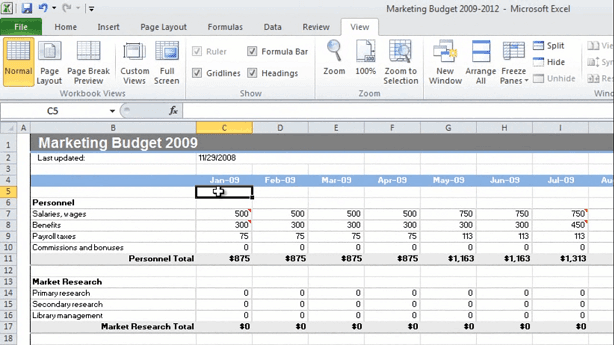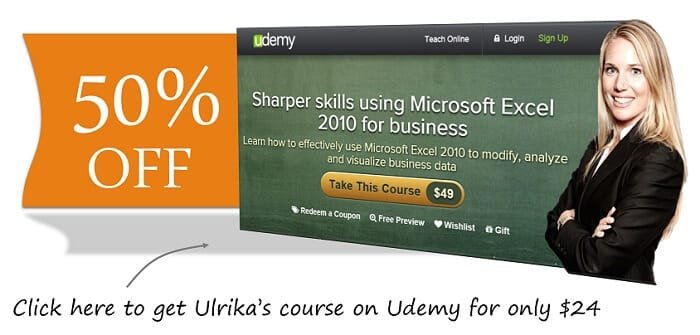How to freeze row and column in Excel 2010?
Here I have a spreadsheet where I would like to lock the column with the budget posts as well as the row with the months so that I can keep track of these heading when I scroll. In order to do that, mark the cell to the right of the column and underneath the row, you want to freeze and select “Freeze panes”.
This way Excel will freeze both the row and the column and now you can scroll down and to the right and still keep track of your headings.