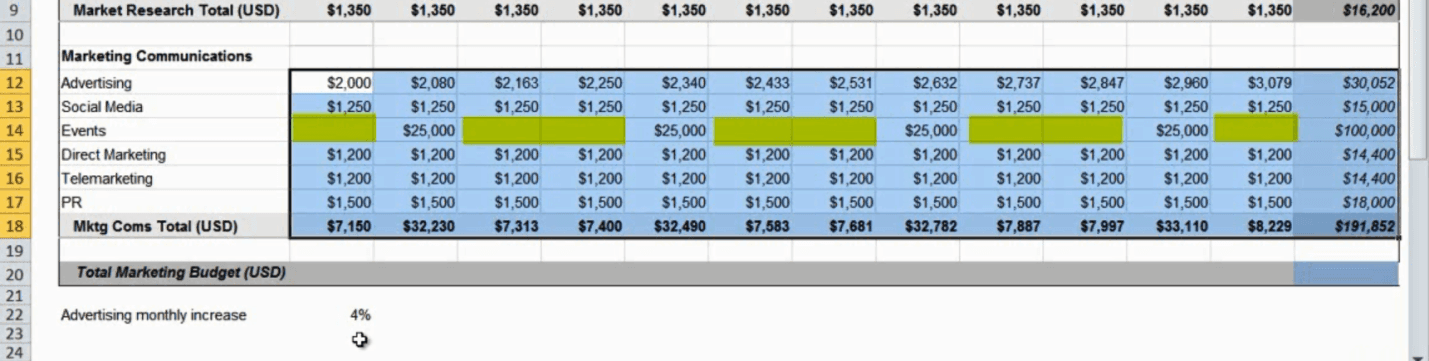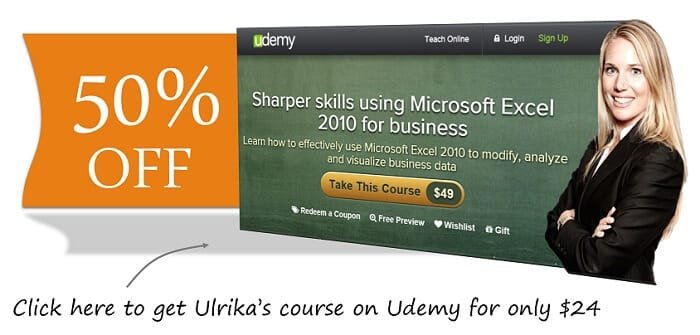How to fill empty cells with 0 in Microsoft Excel 2010
Please note that this is a shortened, fast-speed video with the objective to give you a glimpse of ways in which you can improve your business productivity. The full video: “Speed up budgeting with simple formulas” shows you how to perform the steps in a slower, more user-friendly fashion.
You can also access the full course, “Sharper skills using Microsoft Excel 2010 for business” on Udemy.
Learn how to fill empty cells with 0 in Microsoft Excel 2010
I’d like to fill the empty cells with a zero, so to do that I’ll show you a little trick.
I’ll type 0 in one of the empty cells, copy it, mark the range that has empty cells, right-click, and select paste special.
Here, under “Operation” I’ll click “Add” and then “OK”.
There, now zero has been added to all cells.