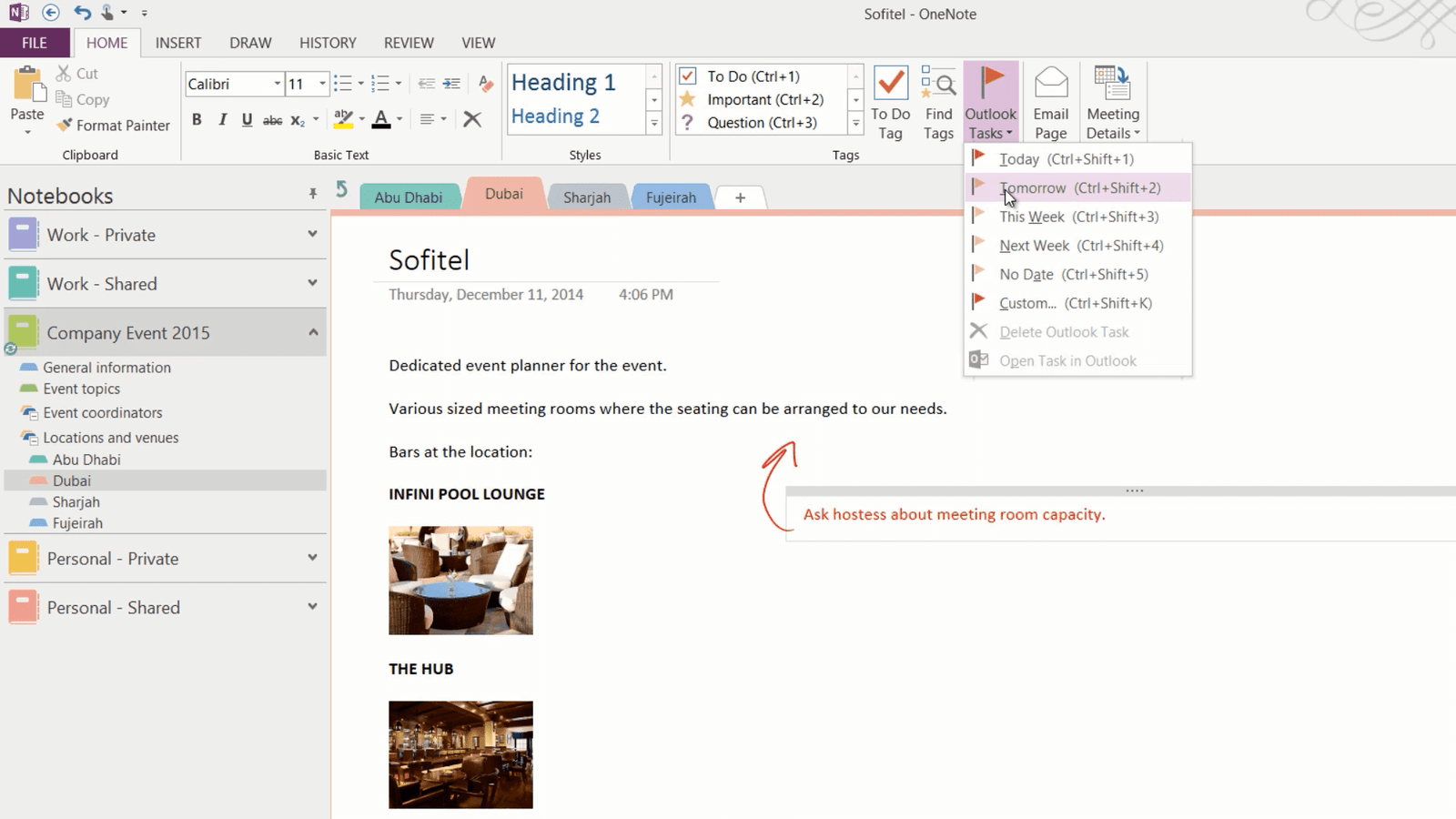How to create an Outlook task
To create an Outlook task from within OneNote, type in your action or mark the text you want to convert into a task. On the “HOME” tab, click “Outlook Tasks”, select when the task is due. Here I’ll select “Tomorrow”.
If you switch over to Outlook, you can see that the task has been added to your task list.
When you have completed the task you can mark it as complete in Outlook. When you open up OneNote again the task has been marked as complete. Similarly, if you mark the action as complete in OneNote it will be updated in your Outlook task list as well.