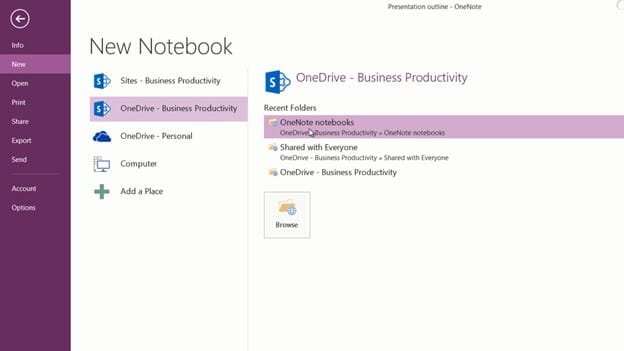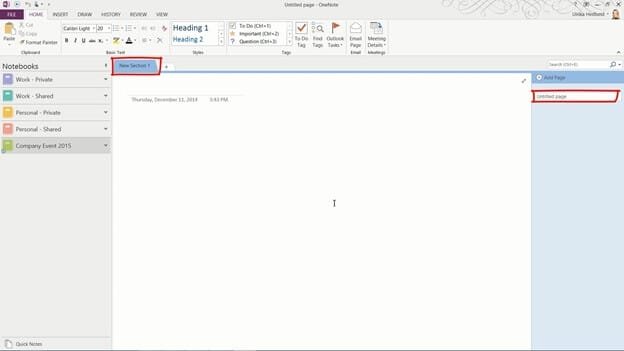How to create a new notebook
To create a new notebook, click “FILE” and then ”New” Here you need to decide where to save the notebook. By saving your notebook to SharePoint or OneDrive you can access it from a wide range of devices, your notebook is securely backed up and you can share it with others. Here I’ll select to save it to my OneDrive business account in a folder I’ve created for my notebooks.
I’ll give the notebook a name, “Company Event 2015” and then click “Create”. Once the notebook has been created you’ll be asked if you want to invite other people to share the notebook with you, here I’ll select “Not now”.
When you create a new notebook a section and a new page is automatically created for you.
Every time a page is created in OneNote, the date and time of creation is added to the page.