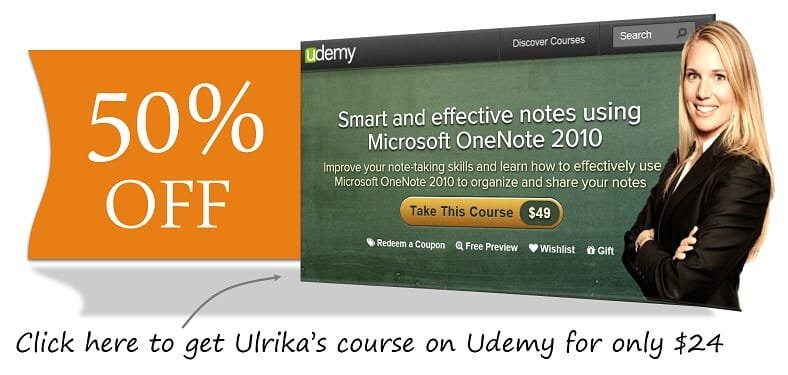How to arrange notebook pages in OneNote 2010?
Please note that this is a shortened, fast-speed video with the objective to give you a glimpse of ways in which you can improve your business productivity. The full video: “Get organized with a digital notebook” shows you how to perform the steps in a slower, more user-friendly fashion.
You can also access the full course, “Smart and effective notes using Microsoft OneNote 2010” on Udemy.
Learn how to arrange notebook pages in Microsoft OneNote 2010
You can easily change the order of your pages. Just mark the page you want to move, hold down the left mouse button and then drag and drop the page at the desired location. You can also create subpages, the titles of subpages are indented to the right and they have a lighter color so that you can easily see that these pages belong together. To create a subpage just right-click on the page and select “Make Subpage”.
You can collapse your subpages by right-clicking and selecting “Collapse Subpages”. To expand the pages again just click on the arrow and the subpages become visible. You can also change the order of your sections. Mark a section and hold down the left mouse button and then just drag it to the desired location. You can’t change the order of section groups unfortunately, these are sorted alphabetically by OneNote.