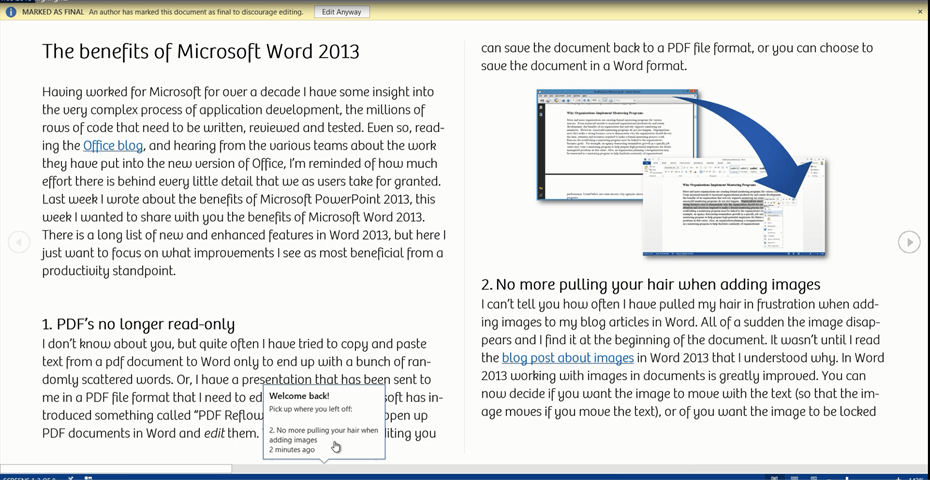Highlights of Word 2013
Word 2013 has been updated with numerous rich templates that you can use to get inspiration for your documents. Microsoft has done a lot to improve the reading experience in Word 2013. When you open up a document, Word remembers where you last left off so that you can seamlessly continue reading or editing your document.
Word optimizes the reading experience based on your device, the size of the font and the width of the rows adjusts accordingly. You can change the background reading color to a light brown or black which is more comfortable for reading at night. You can easily navigate your document using your finger.
In the new Word, you can right-click any word and look up the meaning by clicking “Define”. A little text box with the definition of the word pops up on your screen without changing your read-layout. If you’re unsure of how the word is pronounced you can just click the little audio file to hear it.
Navigating your document has become a lot easier in the new Word. Open up the navigation pane to see the headings of your document. Click on a heading to go to that place in the document or open up the pages view to navigate your document from there.
Now you can position your images exactly where you want them with the help of the colored alignment guides. You get a live preview of what the paragraph will look like when you resize your image to help you further.
With the new Word, you can really make your documents stand out. In addition to using images in your document, you can insert online videos. Search for the video you want from a number of online resources and insert it into your document. A thumbnail image with a play button appears in your document. The reader can click the video in the document and as long as the reader is connected to the Internet the video will play.
With the new simple markup view, it’s a lot easier to review documents. Just click on the line or comment to see all the tracked changes made in the document. You can instantly see who has added comments and you can reply to comments making it easier to give feedback on documents.
By saving your document to OneDrive or SharePoint, you can invite other people to author the document with you. When you open up the document you will see if someone else is currently editing the document. If you are using a real-time communication platform like Microsoft Lync you can see if the other co-authors are online and you can communicate with them on the spot. You can see which section is currently being locked down and edited by someone else, and by clicking the save button you can update the document to show all changes.
Using the Word Web App authors can contribute to the document from anywhere on any device.
With the new Word, you can edit pdf documents. Open up the pdf document in Word and it will be transformed into an editable document– this works in most cases as long as the layout isn’t too advanced. Make your changes and when you are done editing the document you can save it as a traditional word document or save it back to a pdf format.
No matter if you are reading or editing documents, Word 2013 provides you with a new, improved experience.