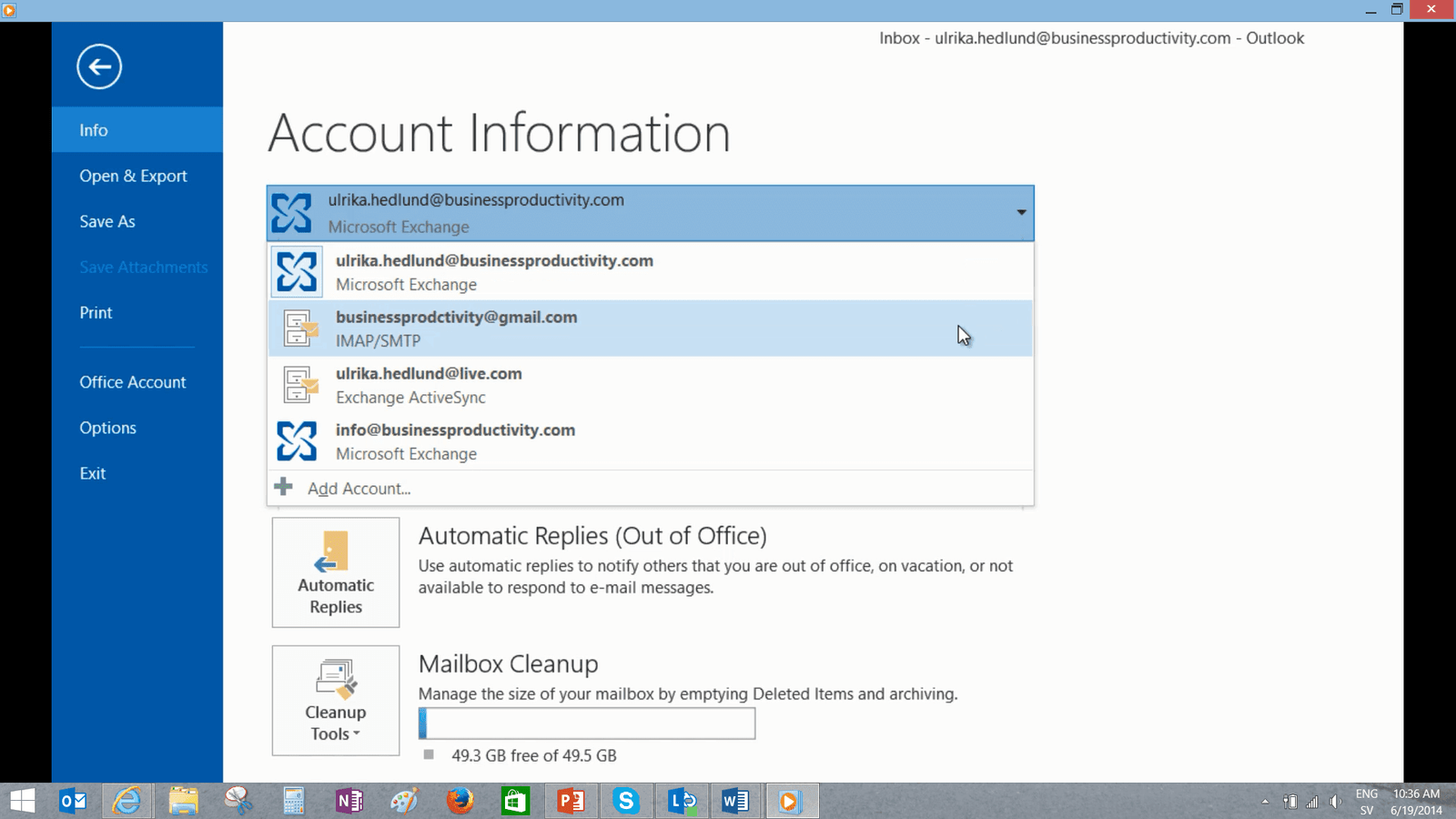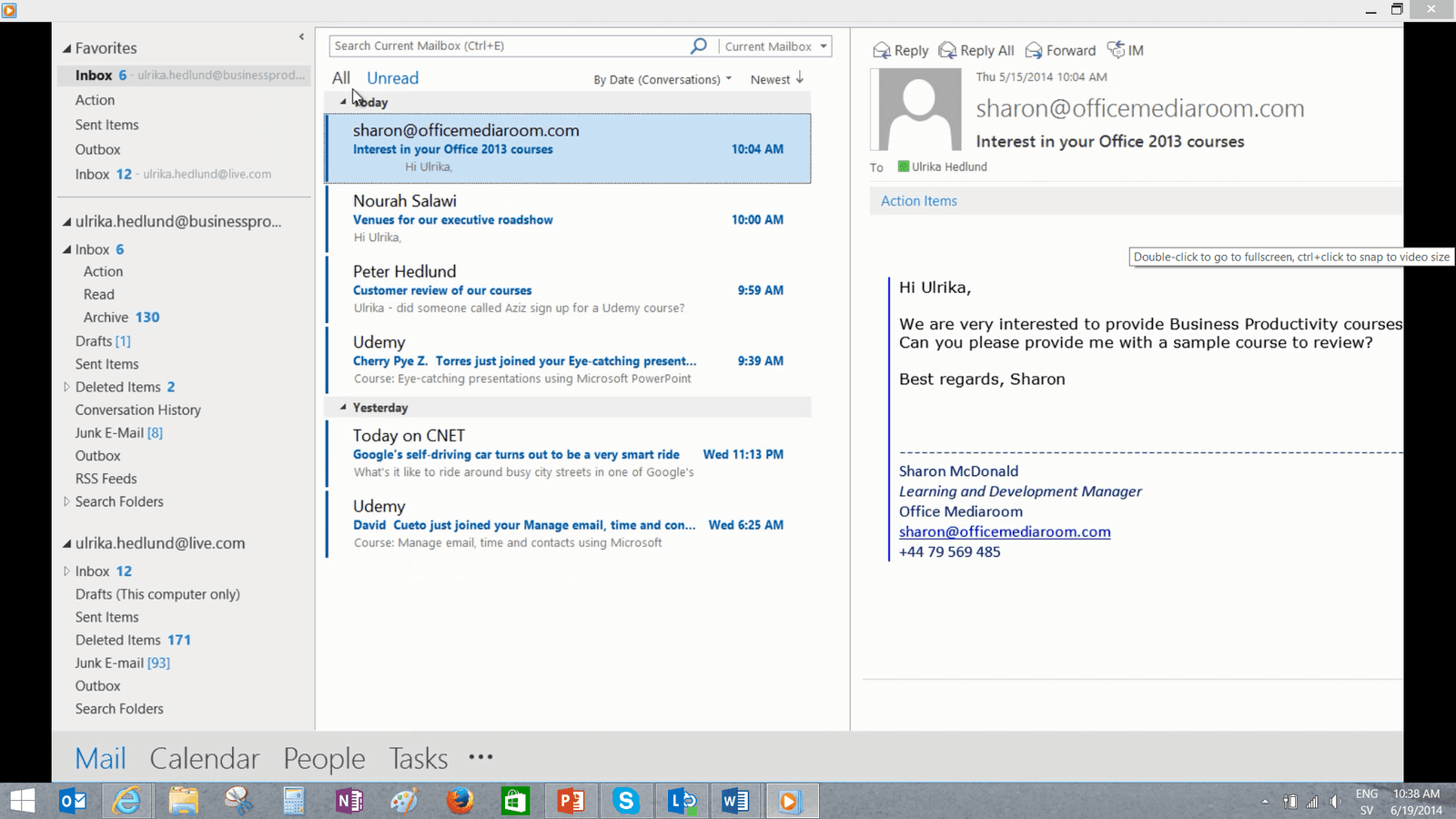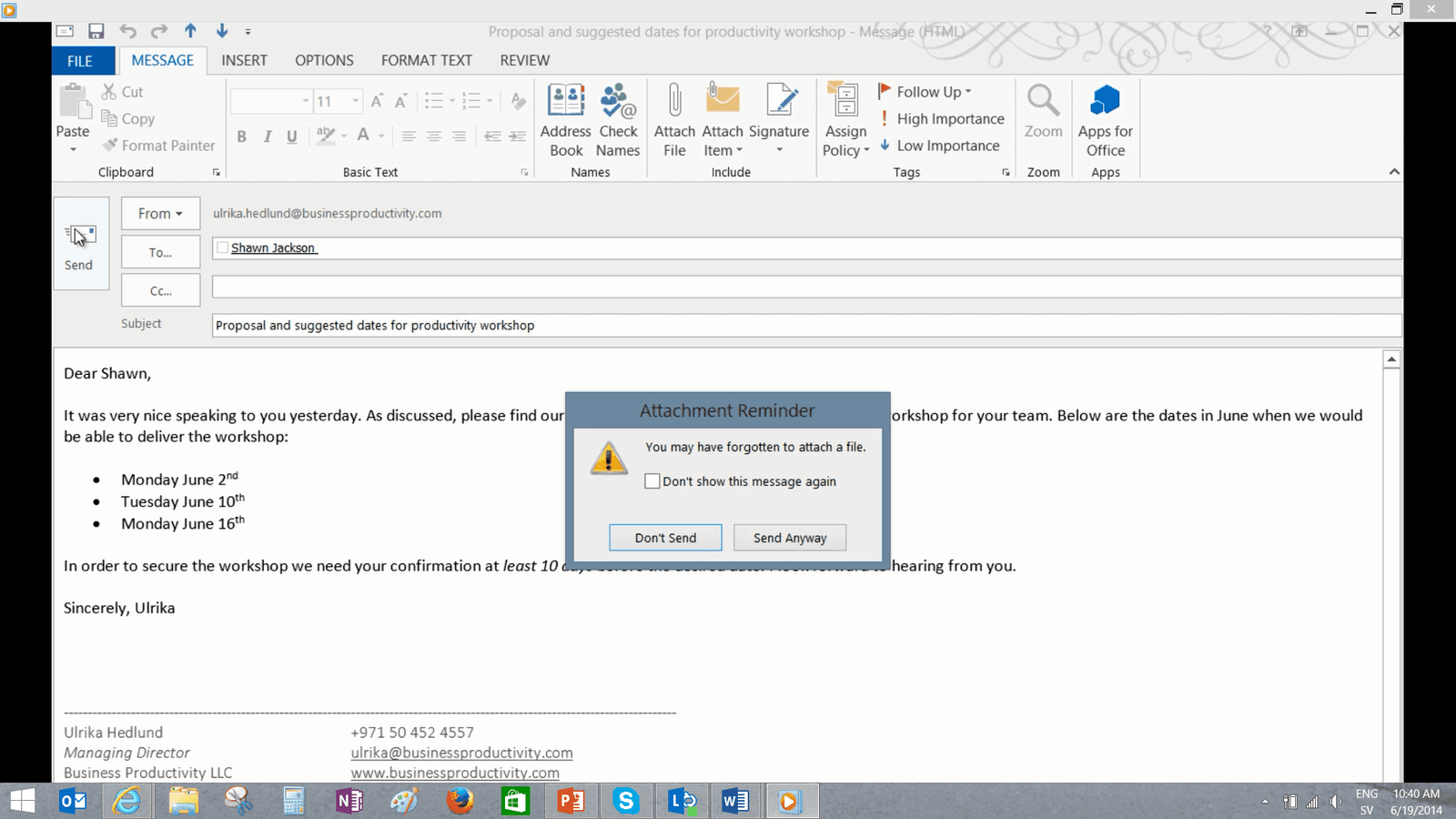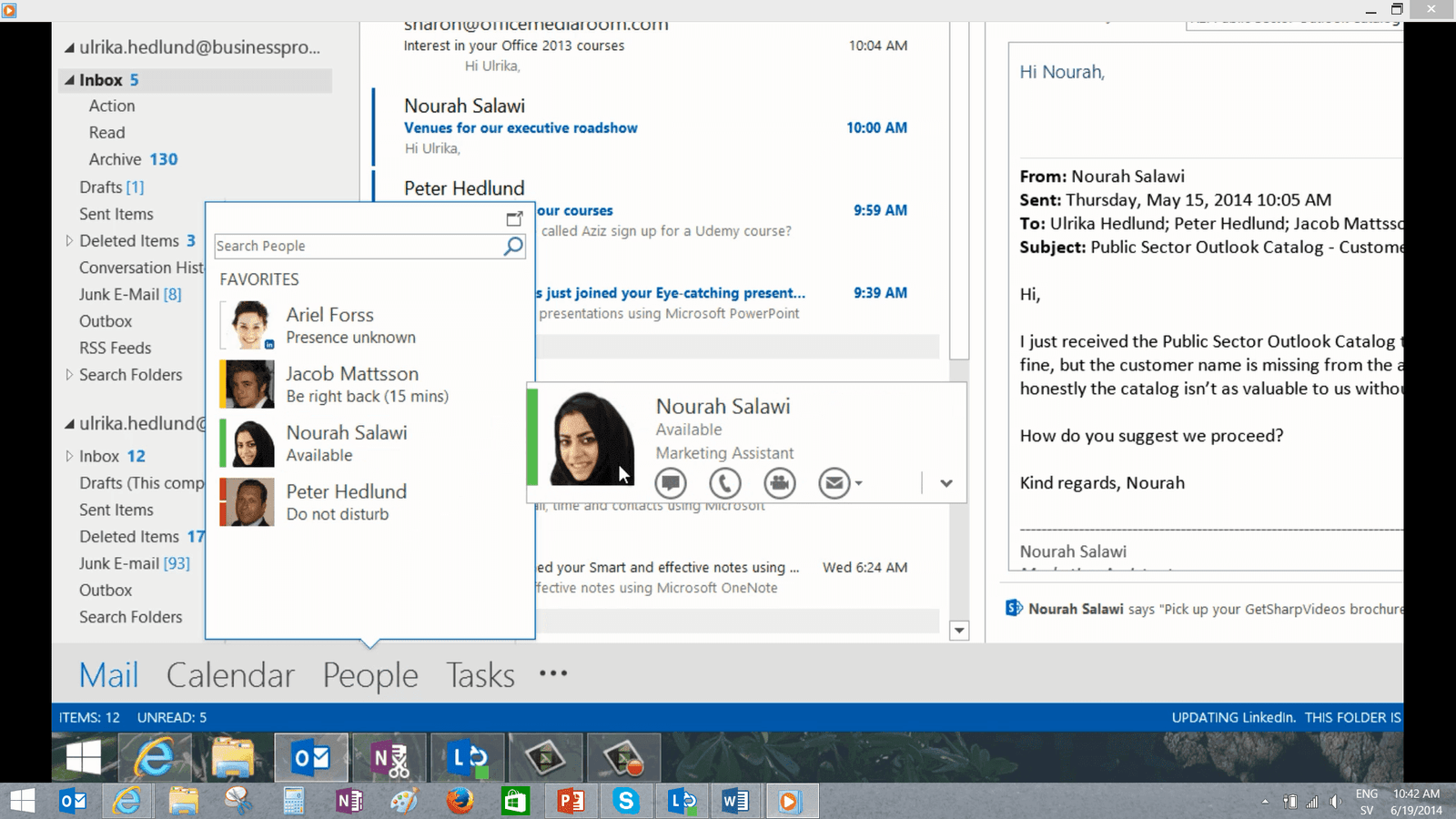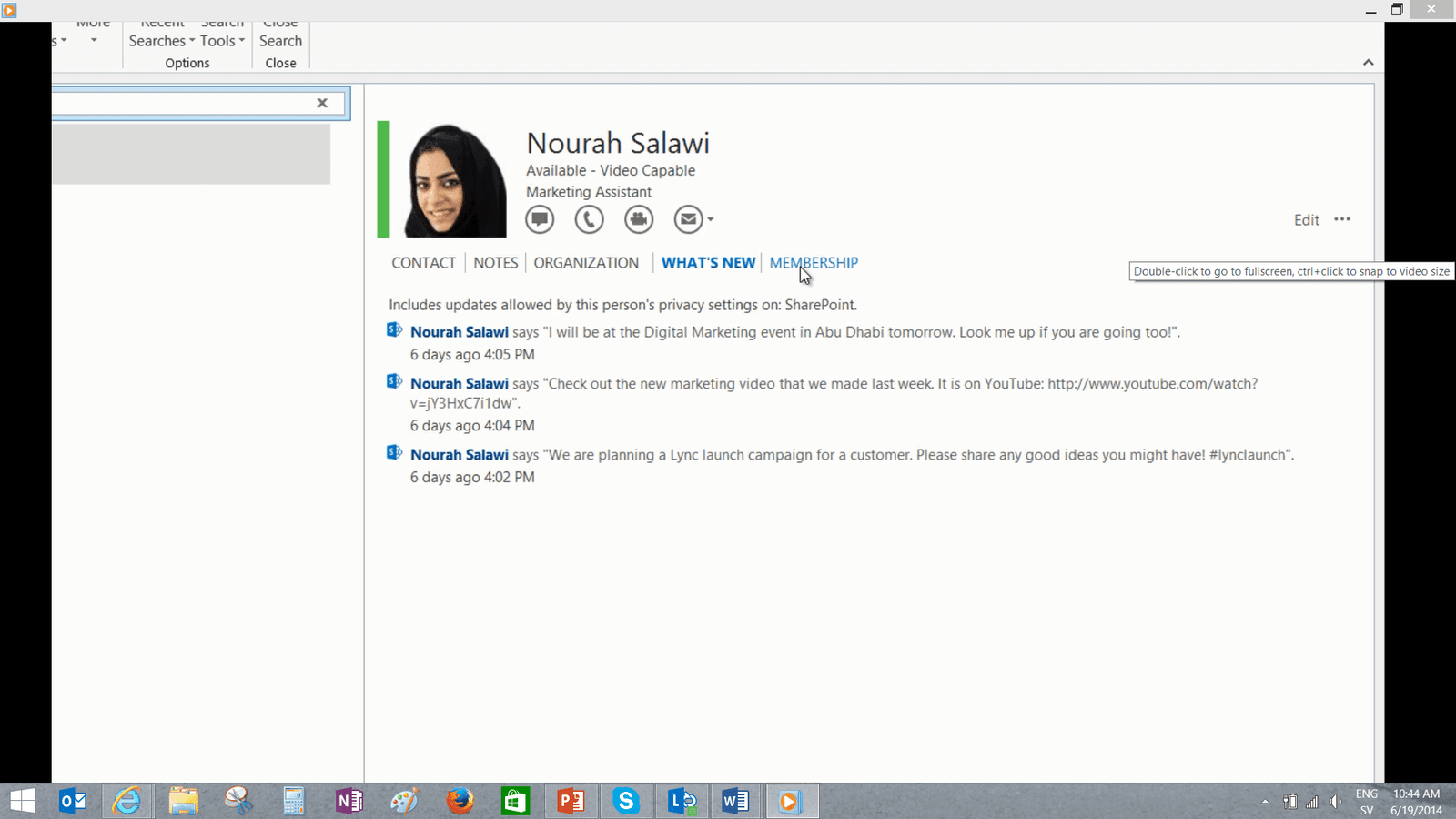Highlights of Outlook 2013
Outlook 2013
Outlook 2013 is faster and more stable than previous versions. In case there is an add-in that causes Outlook to start slowly or crash, it will be disabled automatically. An add-in popup enables you to select what to do with affected add-ins.
You can now add multiple Exchange email accounts to Outlook 2013. You can also add other web email accounts like Gmail or Live without having to install any additional add-ins.
The Outlook interface has been re-designed based on research on how to best read and find an email. Space has been increased between email messages and the name of the person who sent the email is in a larger font. You now get a better overview of your unread email. A blue line next to the email highlights that it is unread and by clicking the “Unread” filter, you can see all unread email directly in your inbox.
To make it easier to delete an email, which according to research is the most frequent action, a delete button appears when you hover over an email.
Instead of opening up a new message window when you hit “Reply”, you can compose your email response in the reading pane. The most common actions you need when responding to an email are visible in the ribbon toolbar. If you want to open up the message in a new window click “Pop Out”.
If you don’t finish the email you can quickly get back to it from your inbox since the draft is highlighted and accessible in the original email.
The new Outlook helps you remember attachments. If you want to send an email where you mention the attachment in the text, but you forget to insert it, Outlook alerts you before sending off the email.
The sneak peak view gives you an overview of everything you need during your day. You can see the calendar, with today’s appointments or things scheduled at another date.
You can add people you often communicate with to your favorites to have them easily accessible through the sneak peak view. You can instantly engage with them in a number of different ways, by sending an instant message, email, voice or video call.
Using the sneak peak view you can also see your upcoming tasks, without having to leave your inbox.
The calendar view has been improved with a new blue line to help you see where you are in the day. A weather indicator showing the weather for the next 3 coming days in up to five cities helps you plan ahead taking the weather into account.
The new Outlook helps you focus on the people you communicate with. You can connect Outlook to various social networks such as LinkedIn and Facebook. The people pane summarizes all contact details from various sources into one single view.
Here you can see the latest updates from the person and under the “MEMBERSHIP” tab you can see the distribution lists the person is a member of.
The new Outlook will help you more easily stay on top of your email, help you plan and schedule your daily activities and keep in touch with the people around you.