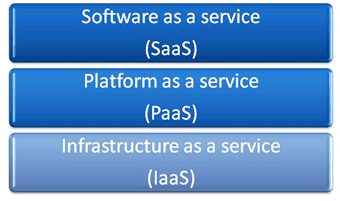What is Windows Azure and what are the benefits
Today large companies like Amazon, Google and Microsoft, that have extensive experience in managing large data centers, are offering customers to “rent” data capacity. This is great news for companies that want to focus on their core business application and not worry about the underlying platform. Microsoft’s cloud platform offering is called Windows Azure. In this article, you’ll get an overview of the history of cloud computing, the Microsoft offering and how you can benefit.
A typical usage scenario
Imagine that you just started a new business providing an environmentally friendly carpooling service. For the business to flourish you need a modern, flexible online application that allows your customers to choose and book vehicles, see a map of the currently available cars, manage their booking history and connect with their friends using social media. Since you are convinced that your business will be a great success you want to make sure that the online booking application can handle hundreds of thousands of customers.
No matter what type of application you want to build, you need to have a basic platform in place. This includes an operating system that needs to be patched and up to date, the network, including load-balancers and routers, storage of your data. The platform needs to be scalable to support all your customers worldwide. Since you are a startup with limited funds, you don’t want to pay for such capacity up front. In addition, you don’t want to have to worry about hiring people to look after servers, network appliances, software updates and backup.
Luckily, in this day of age, you don’t have to! This is the beauty of cloud-based platform services. You can rent a data platform and pay for it as you go, just like you do for utilities like water or electricity. That is why it’s called utility computing – you only pay for what you use.
Some cloud computing history
Amazon, which started as an online bookstore in 1994, is probably the biggest online retailers in our time. By the early 2000’s Amazon had one of the largest network of computers in the world. They continued to invest in computing resources to be able to manage the heavy load during holidays when just about everyone went online to shop. The question was, what were they to do with all that computer equipment that was idle during off-peak seasons? They decided to sub-lease this equipment and in mid-2006 they launched Amazon Web Services (AWS). Since then, many other companies including Microsoft, Google, Salesforce and VMware have joined the game.
Cloud computing services
There are different levels of Cloud computing services available; Software as a service (SaaS), Platform as a service (PaaS) and Infrastructure as a service (IaaS). The most basic offering is “Infrastructure as a service”. With this service, you get access to physical hardware in a data center, (including power, cooling and networking) but the rest you need to manage yourself. The next level of service is “Platform as a service”. In addition to the infrastructure, you also get the operating system, a database, a web server, an environment for executing your code and additional services such as identity management, etc. With the “Platform as a service” you only have to worry about the actual business application you want to provide.
An overview of Windows Azure
Windows Azure is the cloud computing platform provided by Microsoft. It became commercially available to customers in February 2010, since then it has gone through a number of updates with additional functionality added ranging from mobile services to media management. Today you can select between a range of different offerings:
Websites: You can use Windows Azure if you want to launch a website. You can develop the site using a wide range of different web application frameworks (like ASP.NET and Node.js) or use open source applications (like WordPress or Joomla).
Virtual Machines: You can use Windows Azure to run Windows or Linux virtual machines in the cloud. This is a great option if you need additional computer capacity for existing applications but you don’t want to add more servers to your own datacenter.
Mobile services: Windows Azure includes features that accelerate the development of mobile applications. You can easily incorporate user authentication using Windows Live, Facebook, Twitter, or Google.
Media: You can use Windows Azure if you want to create, manage or distribute media. The platform provides functionality to protect content, to provide live or on-demand streaming of video and to convert media to various formats.
Cloud services: You can use Windows Azure to build or extend existing enterprise applications. Windows Azure includes a services bus which enables integration with other applications such as SAP.
Big Data: You can use Windows Azure as a platform for enormous amounts of data (petabytes – thousands of terabytes, millions of gigabytes). With the built-in tools, you can provide data warehousing and business intelligence solutions for improved business analytics.
The business benefits
Using a cloud computing platform service like Windows Azure provides companies with numerous benefits.
Faster time to market– Since you don’t have to worry about the underlying infrastructure or platform and only focus on developing the functionality of your business application it can be completed in a fraction of the time, thus reducing your time to market.
Reduced costs– Since you are only paying for what you are using, the pay-as-you-grow model, reduces the upfront costs. Since Microsoft can pass on volume discounts to their customers the ongoing costs are also lower than if you were to host the full platform yourself.
Increased scalability – As your customer base grows and the usage of your application increases you can just add additional capacity to make sure your application is running smoothly. You don’t ever have to worry about running out of server capacity.
More flexibility and creativity – Applications can very quickly be deployed to the Windows Azure platform which means that changes can be applied without any downtime. This makes it an ideal platform for your developers to let their creative minds run wild and for them to add functionality to your application that you would otherwise not have dared to implement.
The natural choice for businesses moving forward
As you have probably guessed, the numerous benefits that Windows Azure provides makes it the natural choice of moving forward for businesses that need to deploy new applications. Why would they spend resources of their own to provide something someone else does better and cheaper? As I mentioned in the introduction, there are a number of large companies that provide cloud based services today so whether you are set on Microsoft’s offering or Amazon’s, make sure you take advantage of a platform in the cloud!
(If you have difficulties reading this article, you can access the full article in pdf here).